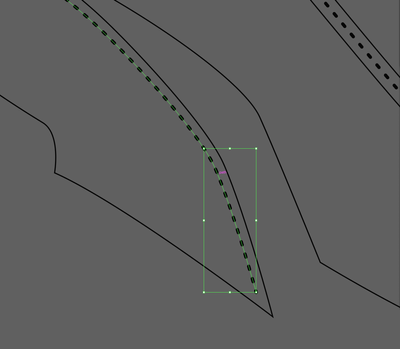Adobe Community
Adobe Community
Turn on suggestions
Auto-suggest helps you quickly narrow down your search results by suggesting possible matches as you type.
Exit
0
Can't separate two cut paths
New Here
,
/t5/illustrator-discussions/can-t-separate-two-cut-paths/td-p/13116264
Aug 04, 2022
Aug 04, 2022
Copy link to clipboard
Copied
I've occasionally come across this issue and I don't know what I did for this to happen. I have a path that was made using offset path, when I cut and select one of the pieces, the other half gets selected aswell. Any edit or movement I apply also effects the other path and no, the pieces are not in a group, I've already tried ungrouping them.
The paths been cut and a piece has been selected
The other piece also gets highlighted when mouse hovers over the selected path.
TOPICS
Draw and design
Community guidelines
Be kind and respectful, give credit to the original source of content, and search for duplicates before posting.
Learn more
Explore related tutorials & articles
Mentor
,
/t5/illustrator-discussions/can-t-separate-two-cut-paths/m-p/13131550#M332490
Aug 12, 2022
Aug 12, 2022
Copy link to clipboard
Copied
What happens if you cut (as in CUT & paste) just that section?
Community guidelines
Be kind and respectful, give credit to the original source of content, and search for duplicates before posting.
Learn more
Community Expert
,
LATEST
/t5/illustrator-discussions/can-t-separate-two-cut-paths/m-p/13131618#M332499
Aug 12, 2022
Aug 12, 2022
Copy link to clipboard
Copied
Rebecca,
What happens if you lock the other dotted path?
Community guidelines
Be kind and respectful, give credit to the original source of content, and search for duplicates before posting.
Learn more
Resources
Learning Resources for Illustrator
Crash on launch and known issues
Fonts and Typography in Illustrator
Copyright © 2023 Adobe. All rights reserved.