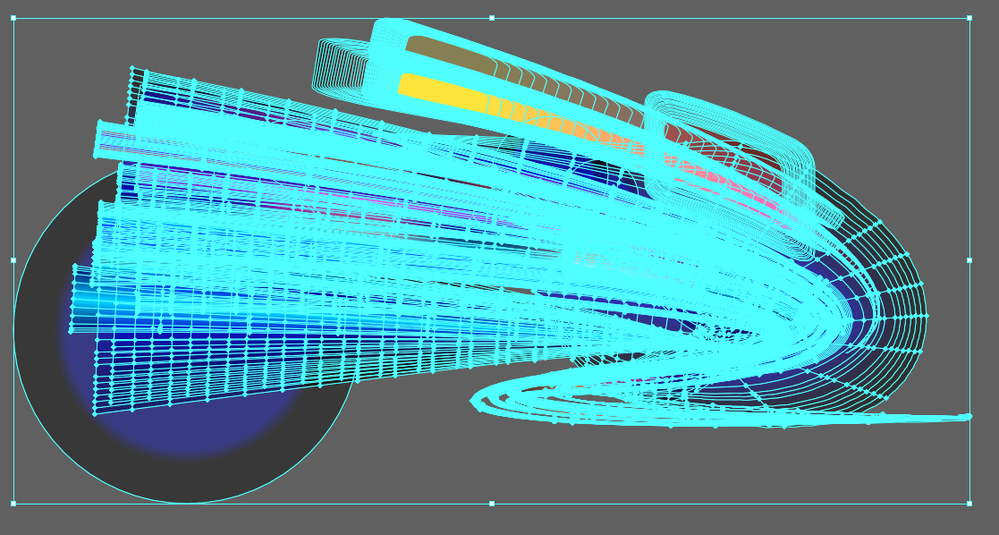Adobe Community
Adobe Community
- Home
- Illustrator
- Discussions
- Re: Can't trim/crop/erase layered (?) objects
- Re: Can't trim/crop/erase layered (?) objects
Can't trim/crop/erase layered (?) objects
Copy link to clipboard
Copied
Hi,
I'm fairly new to illustrator but got a task for work which should be doable but isn't, as the artwork (vector illustration) my bosses chose is crazy hard to work with.
I want to get rid of the part of the objects I circled red (picture 1). However, these are layers upon layers of objects stacked together (I think?) and there's a point where I can't even ungroup them. I have not the slightest clue how the artist made these shapes... I've tried everything in this post https://helpx.adobe.com/illustrator/using/cutting-dividing-objects.html (cutting, trimming, dividing etc.) but nothing works. I tried putting a shape on top and build a bigger shape out of the smaller ones but that doesn't work either. I tried erasing, but it doesn't work on the complex shapes/lines (I'm not even sure what they're called in this state..), either.
Picture 2 and 3 are close ups.
Do you think it is at all possible for me to somehow get rid of that part of the artwork?
Explore related tutorials & articles
Copy link to clipboard
Copied
They are gradient meshes and blends. Is clipping the artwork an option?
Copy link to clipboard
Copied
Hi Doug, thanks for your reply and sorry for not coming back to you (I got really sick).
Sadly it wasn't so in the end we went with another artwork...but I learned that working with gradient meshes is one hell of a task 😄