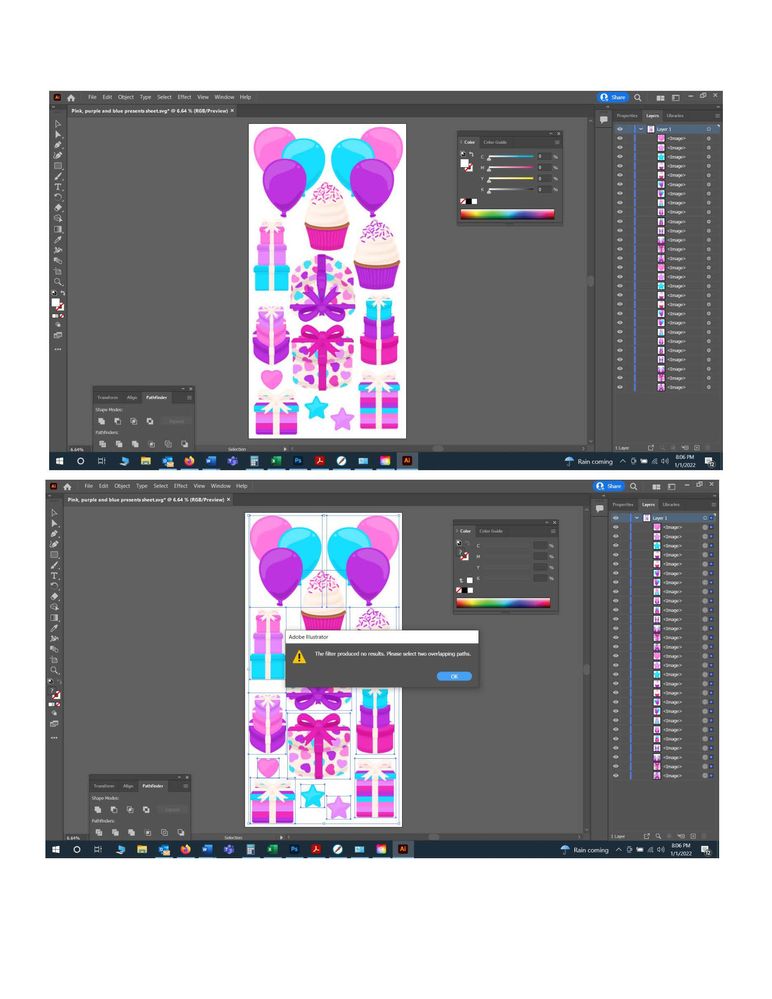Adobe Community
Adobe Community
- Home
- Illustrator
- Discussions
- Betreff: Can't UNITE in PATHFINDER & put a OFFSET ...
- Betreff: Can't UNITE in PATHFINDER & put a OFFSET ...
Can't UNITE in PATHFINDER & put a OFFSET PATH on images
Copy link to clipboard
Copied
I am not Illustrator saavy so the responses to similar questions haven't helped me. I was able to unite images through the Pathfinder tool panel and then put on a offset path to create an outline. I logged on to Illustrator today and I am no longer able to do the same thing. I only get an error message that says "The filter produced no results. Please select two overlapping paths." I have tried restarting, deinstalling/reinstalling, copying onto new sheets and selecting Gap Detection in the Shape Building Tools Panel. Nothing is working.
Explore related tutorials & articles
Copy link to clipboard
Copied
Did you use the Pathfinder panel from Window > Pathfinder?
If not: use it.
If you already used it, then please show screenshots.
Copy link to clipboard
Copied
Copy link to clipboard
Copied
Copy link to clipboard
Copied
Everything shown are listed as images the Layer panel. What you are trying to do cannot be done to raster images.
Copy link to clipboard
Copied
I did it earlier and it worked just fine, but now stopped working. I've been able to do it again recently with other images, but can't tell which images will work and which won't and why it worked before and now won't.
Copy link to clipboard
Copied
As Larry said: it doesn't work with raster images.