I'm trying to find a way to use the same variable column in a spreadsheet, but have it so each text box along in the row of objects uses the next cell down in the column from the spreadsheet.
Below here is what the file looks like currently, I can make it so I can have duplicates of the same cell from the spreadsheet.
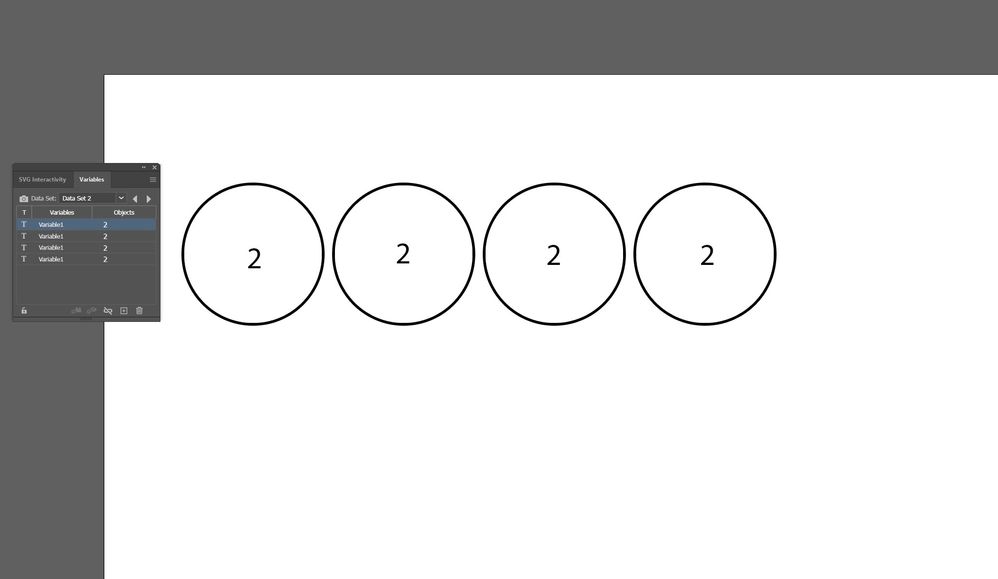 Here is the spreadsheet, I'm wanting to place different text instead of the numbers, the numbers are just there for demonstration.
Here is the spreadsheet, I'm wanting to place different text instead of the numbers, the numbers are just there for demonstration. Below is an example of what I would like the final outcome to look like, having each text field within each object using a different cell from the variable column, with the final aim being to export all these objects as an .svg
Below is an example of what I would like the final outcome to look like, having each text field within each object using a different cell from the variable column, with the final aim being to export all these objects as an .svg Any help would be greatly appreciated. Thanks.
Any help would be greatly appreciated. Thanks.