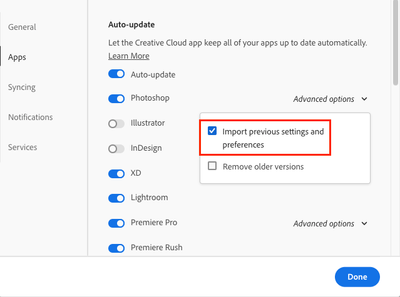Adobe Community
Adobe Community
Turn on suggestions
Auto-suggest helps you quickly narrow down your search results by suggesting possible matches as you type.
Exit
0
Cannot create new file in AI
New Here
,
/t5/illustrator-discussions/cannot-create-new-file-in-ai/td-p/12709007
Jan 26, 2022
Jan 26, 2022
Copy link to clipboard
Copied
before i updated Ai, I was able to see my typical adobe new template options (shows previous ones and you can edit and choose to create new), with the new update and my fully updated computer, i can no longer create a new template to start new designs on.
TOPICS
Performance
Community guidelines
Be kind and respectful, give credit to the original source of content, and search for duplicates before posting.
Learn more
Explore related tutorials & articles
Community Expert
,
/t5/illustrator-discussions/cannot-create-new-file-in-ai/m-p/12710083#M307704
Jan 27, 2022
Jan 27, 2022
Copy link to clipboard
Copied
Which version? Which system?
Exactly what happens? Crash?
Community guidelines
Be kind and respectful, give credit to the original source of content, and search for duplicates before posting.
Learn more
Adobe Employee
,
LATEST
/t5/illustrator-discussions/cannot-create-new-file-in-ai/m-p/12722748#M308392
Feb 01, 2022
Feb 01, 2022
Copy link to clipboard
Copied
We are sorry to hear about this. I would request you to please share a few more details like:
- OS & version of Illustrator as asked by @Monika Gause
- Please check if the import previous settings & preferences option is enabled or not in the Creative Cloud Desktop app
- If you are on windows, try launching the app as Administrator & if it is a Mac, try running the app in the root account (https://support.apple.com/en-in/HT204012) to check if you are able to create & save a new template file or not.
- Are there any recent changes made to your system? For example, any antivirus, system updates, plugins, or web extensions installed recently.
- Does resetting Illustrator Preferences (https://helpx.adobe.com/illustrator/using/setting-preferences.html) help to resolve the issue?
Disclaimer: Please note that resetting preferences will remove all the custom settings, and Illustrator will launch with default settings. You can also take a backup of the folders in case you want to. Location is mentioned in the article.
We are here to help. We just need more information.
Thanks & Regards,
Anshul Saini
Community guidelines
Be kind and respectful, give credit to the original source of content, and search for duplicates before posting.
Learn more
Resources
Learning Resources for Illustrator
Crash on launch and known issues
Fonts and Typography in Illustrator
Copyright © 2023 Adobe. All rights reserved.