 Adobe Community
Adobe Community
- Home
- Illustrator
- Discussions
- Re: cannot find tint slider in illustrator
- Re: cannot find tint slider in illustrator

Copy link to clipboard
Copied
Hi everyone:
I'm new to Illustrator and I am trying to find the tint slider. I've done some research and I have insured that it is a spot color and that the global option is checked. I also have all options showing in the panel. I still cannot find the tint slider. If someone could please point me in the right direction, I would greatly appreciate it. Thanks so much for your help!
 1 Correct answer
1 Correct answer
http://help.adobe.com/en_US/Illustrator/14.0/WS714a382cdf7d304e7e07d0100196cbc5f-6276a.html
If you don’t see the Tint slider, make sure that you have a global process color or spot color selected. If you still don’t see the Tint slider, choose Show Options from the Color panel menu.
Explore related tutorials & articles

Copy link to clipboard
Copied
http://help.adobe.com/en_US/Illustrator/14.0/WS714a382cdf7d304e7e07d0100196cbc5f-6276a.html
If you don’t see the Tint slider, make sure that you have a global process color or spot color selected. If you still don’t see the Tint slider, choose Show Options from the Color panel menu.

Copy link to clipboard
Copied
Thanks so much for your reply! I solved the problem. Thank you!
Copy link to clipboard
Copied
I'm using CS5. Show options is checked, color swatch is global, still can't find the tint ...
Copy link to clipboard
Copied
@askjacq
Here is a screen shot of the Swatches panel with a Global (or spot) color and the Color panel with Options showing and the tint box set to 50%. Does that help?

Copy link to clipboard
Copied
I am trying my darndest to get that tint option, but no luck. When I click a color swatch and then click color, there is no tint slider. I tried both spot and process colors, but still no slider. I am so jealous of you, Jane!!
Is it because I’m using CS6?
Copy link to clipboard
Copied
Screen shots, please, of your Swatches and Color panels with a Global or Spot color selected.
Copy link to clipboard
Copied
Oooh!! Wait a minute! There’s a “Show options” in the single-arrow dropdown box that gives me the tint slider!!! Now I’m as fancy as Jane!! Thank you so much!!
Copy link to clipboard
Copied
askjacq,
I love your answer, it's making me laugh! (today needs laughs)
Every panel that starts with the symbol ^ and upside down ^ has options. If that symbol isn't' there, there are no options.
You're welcome!
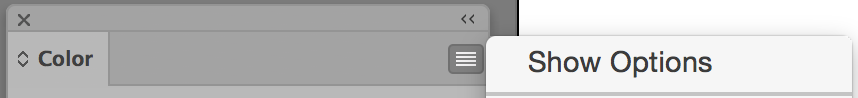
Copy link to clipboard
Copied
Tanks a lot!! could´t find it!
