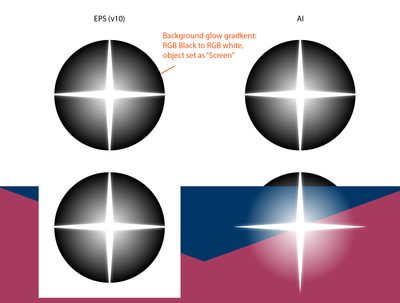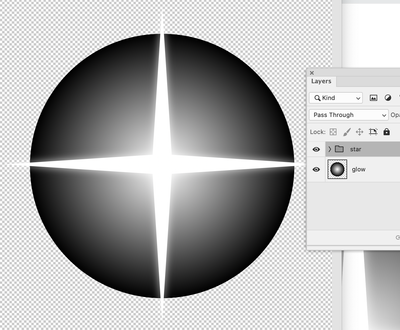Adobe Community
Adobe Community
Cannot import EPS file to PS
Copy link to clipboard
Copied
Hello, I have a problem with importing EPS file with transparent background to Photoshop. In this way I am following these steps: 1. Opening an EPS file in AI 2. Choosing Layers, then Release to layers (sequence) 3. Clicking File and export as .PSD 4. Opening PS 5. Opening a file I exported Here I cannot see a whole file with layers that have seen in AI but there is just one layer without transparency. How to sort this out? As an example I would be very glad for your support. Regards
Explore related tutorials & articles
Copy link to clipboard
Copied
Try after release to layers to drag the sub layers above the top layer.
Copy link to clipboard
Copied
If you want single layers in Photoshop, then you can either export the file as PSD from Illustrator.
Or in the latest versions of both applications copy from Illustrator into Photoshop.
What will not work, is EPS, because it doesn't support transparency. And also it will always be imported as a whole
Copy link to clipboard
Copied
As Ton mentioned, you may have missed that one step.
If you DID do that........ not to question the obvious.....you checked "Write Layers" when you exported as PSD, correct?
(Even if you forgot to drag your sublayers out, the exported file should STILL open in PS (albeit on one layer) with no background, so there may be something else at play here).
Are you using the latest versions? and if not, which?
Copy link to clipboard
Copied
Just wondering, when trying to download a file with transparent effect from Shutterstock it downloads automatically in vector with EPS extension. Doesn't EPS flatten the form right away automatically as you mentioned? How to get to transparency with such operation then?
Copy link to clipboard
Copied
There is no transparency in EPS. There is the concept that any part not marked by a vector is the "background colour". So an EPS will often open with transparency. Bear in mind some EPS files get a white background graphic that cannot be turned off.
Copy link to clipboard
Copied

Just wondering, when trying to download a file with transparent effect from Shutterstock it downloads automatically in vector with EPS extension. Doesn't EPS flatten the form right away automatically as you mentioned? How to get to transparency with such operation then?
Copy link to clipboard
Copied
Please show a screenshot.
Is this perhaps a file with all these glowing objects and light effects?
In this case you will be outof luck, because it contains so much transparency it will get flattened.
Copy link to clipboard
Copied
Re: shutterstock EPS. They are saved as EPS, yes, but that doesn't necessarily mean they are unusable. If it is a file created by Illustrator and it is reopened in Illustrator, all the effects are still there, and you can go on and play with them as you so desire. What you cannot do is simply place these EPS files since, at that point, the program you're placing it in (say InDesign) is using only the Postscript portion of the EPS (which IS the whole point of EPS historically anyway), and that will result in a flattened graphic, and depending on the how the graphic is built, may flatten your background to white even though there's technically nothing there. However, if you simply resave these Stock EPS's as .AI files then the effects will work as expected when placed.
Per my example, I just created a simple star glow graphic typical of what you would find on Shutterstock where RGB Black (long story) is used in the "glow" gradients. These are usualy saved a v10 Illustsrator EPS (shutterstock's outdated specs). I've placed this on the left. and you can see how it is flattened on a color background, with a white background rendered. The same exact file saved as .AI is placed at right, and the effects work as expected.
This doesn't solve why you are not getting it Exported to PSD the way you want to because my sample file (two layers) exports as expected with two layers in the PSD file (as below):