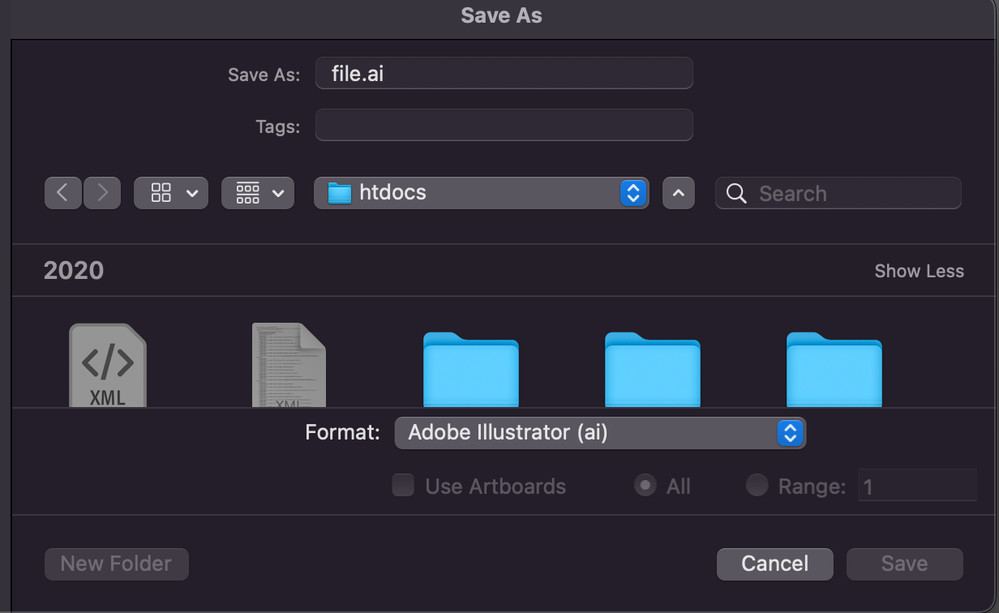Adobe Community
Adobe Community
- Home
- Illustrator
- Discussions
- Re: Cannot Save in Illustrator 2022
- Re: Cannot Save in Illustrator 2022
Cannot Save in Illustrator 2022
Copy link to clipboard
Copied
This is a REALLY BIG PROBLEM! I've been with Adobe and Illustrator from their begining.
If I can't save the files I am working on, I'm screwed. I shouldn't have to do ANY work around. I have paid thousands to Adobe and my expectations are very high, updates shouldn't screw your best customers, you should not have put the update out without testing for this MOST BASIC opperation-SAVING AS AI file.
I'm so mad I could just spit.
Running on:
Imac 4g Quad Core
Montery 12.2.1 Mac OS
32 gigs of ram
Illustrator recently upgraded automatically.
I've been through all the threads, non of those fixes did anything.
Explore related tutorials & articles
Copy link to clipboard
Copied
Also having this problem. My Save dialog box comes up and the save button is greyed out. I can't use the mouse to click any locations e.g. Desktop, or a local drive etc. and I can't even click cancel. I have to cancel via Command-. on the keyboard. HELP!
Copy link to clipboard
Copied
Some got it working by enlarging the save dialog window.
It may be worth trying.
Copy link to clipboard
Copied
Hi @admojo @Narend Sooknarine,
We are really sorry for the trouble. We are working with Apple to resolve the issue.
(https://helpx.adobe.com/illustrator/kb/unable-to-save-files-macOS.html)
In the meantime, I would request you all to try the following workarounds:
- Resize the Save As dialog and check as @Ton Frederiks suggested.
- If that doesn't help, then pan around with the dialog and check if the Save button appears.
I hope it helps!
Thanks & Regards,
Anshul Saini
Copy link to clipboard
Copied
it worked by resizing the dialog!
Copy link to clipboard
Copied
The same situation when I tried to save the file, Can't click anywhere, not change the file name or choose the folder.
I tried to reinstall the app, reset SMC, it didn't work.
but after resizing the dialog to a bigger size from the suggestion, everything worked again 🙂
Copy link to clipboard
Copied
Same problem, I did as another suggested and re-sized the save window and the save button appeared and I was able to get to the next screen where you choose version. Clicking continue gave an error. I tried again, re-sized the save window, took off pdf compatible and it worked. This will work for now but I will need pdf compatible, cant live without that, but at least you will not loose your designs. Please Fix Now.
thanks
Copy link to clipboard
Copied
Hi @admojo @stevenk59397192 @defaultu57fhq3jufv6 @Narend Sooknarine,
We are glad to inform you that the save button greyed out/ unclickable issue has been addressed. We worked with Apple and addressed this issue with the latest macOS update, v12.3.1, released last week. I would request you to update and let us know if the issue still persists.
Regards,
Anshul Saini
Copy link to clipboard
Copied
Mine's working again, thanks for resolving
Copy link to clipboard
Copied
Glad to hear that, @Narend Sooknarine. Please feel free to reach out if you run into any other questions or issues in the future. We'd be happy to help.
Thanks & Regards,
Anshul Saini