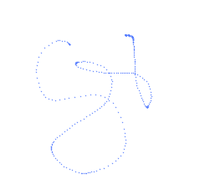Adobe Community
Adobe Community
- Home
- Illustrator
- Discussions
- Cannot see brush strokes while drawing
- Cannot see brush strokes while drawing
Copy link to clipboard
Copied
I recently just got a Wacom Intuos Pro tablet and I am trying to draw on illstrator using the brush tool. However, whenever I am in the motion of drawing I can't see what I'm drawing until I finish the stroke. I don't have this issue on Photoshop and I have seen videos where people on illustrator don't have this problem, yet I can't find the setting in preferences. How do I resolve this?
 1 Correct answer
1 Correct answer
I could not see my strokes until I turned off GPU acceleration.
This is a screenshot of the calligraphic brush preview and the finshed stroke
This is the art brush preview
Explore related tutorials & articles
Copy link to clipboard
Copied
You should at least see a faint line.
With calligraphy brushes or bristle brushes you see the stroke.
Brushes in Illustrator work differently than Photoshop brushes, you can't compare them.
Copy link to clipboard
Copied
As Monika has said, you should see a faint dotted line when using brushes like charcoal. Illustrator cannot display certain brush strokes until the stroke is complete.
Copy link to clipboard
Copied
I too am having this problem
Copy link to clipboard
Copied
Switch to a calligraphy brush, you must be using one of the other type of grush such as an artbrush.
Copy link to clipboard
Copied
makes no difference 😞
Copy link to clipboard
Copied
I could not see my strokes until I turned off GPU acceleration.
This is a screenshot of the calligraphic brush preview and the finshed stroke
This is the art brush preview
Copy link to clipboard
Copied
thank you so much, it helped
Copy link to clipboard
Copied
This worked for me too. Thanks!
Copy link to clipboard
Copied
This also fixed it for me, thank you!!
Copy link to clipboard
Copied
did your pressure sensitivity not working as well? Resetting the illustrator preferences just worked for me