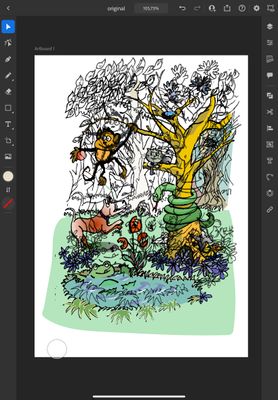Adobe Community
Adobe Community
- Home
- Illustrator
- Discussions
- Cannot work on my illustrations it seems locked
- Cannot work on my illustrations it seems locked
Cannot work on my illustrations it seems locked
Copy link to clipboard
Copied
I work on an ipad. I have one illustration larger thant the others but cannot open it. Sometimes it is viewable but cannot be edited and sometimes it comes up on a black screen . I found the layers are still there and when I lock them the image appears but smaller and still cannot be worked on.None of the contorls work - it seems as if the file is too big and stops illustrator working. I have just been playine with it and it is a total disaster now - even worse all the coloursing has shifted from the original line drawing. It also cannot be exported as the wheel of death just spins round and round and I have to close the program.
For the smaller illustrations I drew it all works fine. Please help me get my illustration back so I can finish it- thanks!
Explore related tutorials & articles
Copy link to clipboard
Copied
I recently went through a month of disaster because my Illustrator was running extremely slow. I too got the spinning wheel of death. The Illustrator file was also dynamically linked to Character Animator. The document cause both programs to run slow, freeze, and crash.
I thought it was my graphics, I thought it was my hardrive, I thought I was my system.
I just found out that it was because the size of the file was so big that I had to make certain layers invisible so that the Illustrator program wouldn't read that heavy layer and have the other layers competing for the programs attention too.
Maybe you can try that. Clicking the little eye on a some of your heavier layers and turning them off.
Copy link to clipboard
Copied
Thanks for the reply. If I turn off the heavier layers the image comes out of the black screen but the problem is I cannot use it. If I could export it as one piece maybe it loses all the layers and is a smaller file so I could complete it? It is my first time to use illustrator and I imported a sketch I drew and coloured in with over 350 layers (I was coloruing in flowers each different colour) Maybe there is another way of doing it but I thought I could just add more and more as I would with a real paint brush. Thanks for any advice
Copy link to clipboard
Copied
Copy link to clipboard
Copied
and now it comes up with the layer and the colours but all mixed up. I realise I am new to all of this and have maybe overloaded it all but it is very frustrating and don't really want to start again and feel like leaving Adobe as have wasted a months payment with an image stuck and they just end up with my money and I lose my work!
Copy link to clipboard
Copied
Can you still open the AI file in Illustrator on the desktop?
Just how large is it? How many layers?