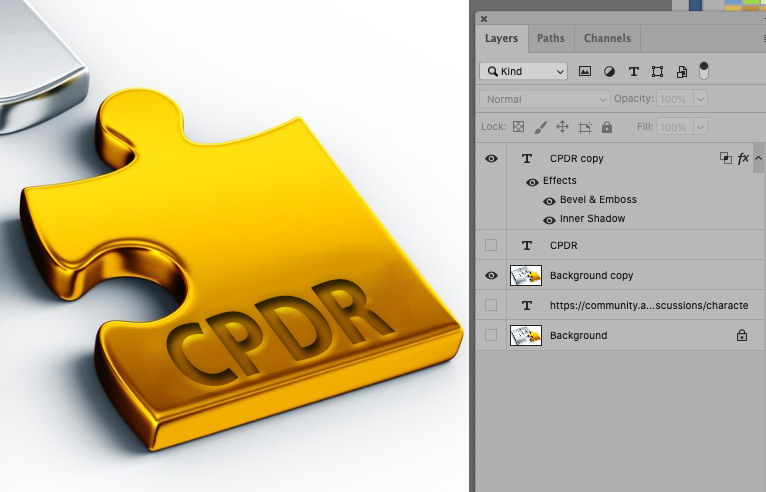Adobe Community
Adobe Community
- Home
- Illustrator
- Discussions
- Re: Characters with an engraved / embossed effect
- Re: Characters with an engraved / embossed effect
Characters with an engraved / embossed effect
Copy link to clipboard
Copied
I am totally new to Illustrator and now find myself chasing my own tail.
Is it possible with Illustrater to take an image add characters to look like they are engraved / embossed into the image.
Attached is the image with the characters added as a standard font, but want them to stand out more.
Explore related tutorials & articles
Copy link to clipboard
Copied
Should be possible when using the new 3D and materials effects.
Output will be 100% raster.
Copy link to clipboard
Copied
Default, Hi. Any special reason why you want to use Illustrator?
Here I used Photoshop and added Bevel and Emboss and Inner Shadow to text.
K
Copy link to clipboard
Copied
Hi, kphotopage,
I had no particular reason for using Illustrator, other than I thought that was the go-to application for the kind of effect I wanted to achieve. As you can tell, I have no experience with these applications but want to learn.
I will try and get the result you have within Photoshop, which looks great. Is it possible, though, to change the background to black or transparent within photoshop?
Thank you very much for pointing me in the right direction.
Copy link to clipboard
Copied
Default, Hi back.
Sure, those puzzle pieces can be put on a transparent layer and add a different background layer but it’s not a one click.
You also have to deal with shadows, etc.
Since you mentioned you are an absolute beginner with Photoshop and Illustrator and you want to learn, my best advice really is to the time learn the basics.
There are many resources out there.
K
Copy link to clipboard
Copied
It is possible but no easy way.