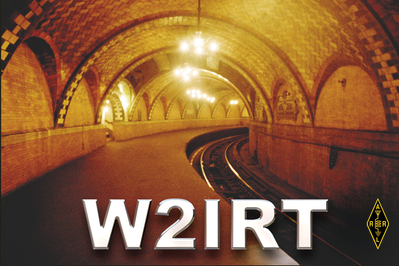Adobe Community
Adobe Community
- Home
- Illustrator
- Discussions
- Betreff: Chrome or silver 3D text filter wanted
- Betreff: Chrome or silver 3D text filter wanted
Chrome or silver 3D text filter wanted
Copy link to clipboard
Copied
Hi all,
I'm trying to create text titles that apper to be made of 3D polished steel (what should just be a simple bevel) but have not had much luck finding a way to do this. I will regularly need to create this effect and I will need to use different typefaces and work with text at different sizes/widths, etc.
I don't want to subscribe to a monthly stock image service but I'm not adverse to paying (once) for a filter that will do this with any text and any typeface. If I can do this easily myself that would be fine but I'd prefer to not have to mess around for hours every time I need to do this. I've seen any number of silver or chrome filters but nothing I really like. Just a simple three dimension beveled light-gray/silver steel effect with polished edges.
Explore related tutorials & articles
Copy link to clipboard
Copied
Could you maybe post an example?
Also: did you already try out Illustrator's 3D effects? You can download additional materials for it.
Should this be pure vector?
Copy link to clipboard
Copied
I'm not sure how to do this in Illustrator to be honest. The end result will be used in InDesign, but I don't think I can create this effect natively within ID; I've tried doing using bevels and shadows but it's just not a great look. I figured if I did it in Illustrator and copy/pasted into ID that might be best.
I am attempting to re-create this image that I made nearly 25 years ago in an ancient version of Photoshop. I only have a small .TIF file left—the original is long gone, I suspect. It's my ham radio "QSL Card." Every chrome effect I've ever seen has black-and-white gradients all over the place, which I really don't like. I will also be using this same effect, but with a condensed sans-serif typeface, for my company's logo and a book title.
Copy link to clipboard
Copied
If Pixels are not an issue, I would do it in Photoshop. There should be plenty of tutorials on how to do a Chrome effect. You can even keep the text editable, place the PSD in InDesign and then edit it everytime you need a new text in it.
And now I'd like to know where that underground photo is from. Lovely!
Copy link to clipboard
Copied
I'd rather keep it in vector format if at all possible. I'm an InDesign junkie, and I'm somewhat familiar with AI, but Ps is black magic to me. I use it maybe once or twice a year to crop something and that's about it.
That image is the abandoned IRT City Hall station on Line 6 of the New York City subway. Photo taken by me in 1997. The station was abandoned in 1945 but every 6 Train passes through its loop track enroute back uptown at the southern end of the line.
Copy link to clipboard
Copied
If you want it pure vector, then it gets ugly. There is no effect that creates this as pure vector. It has to be built using gradients, offset paths, maybe adding some blends and whatnot. It will be quite an effort. There are tutorials for it as well, but building it in Photoshop will be much easier. InDesign effects produce raster as well, so I maybe you want to look at some of the tutorials that search engines offer.
Copy link to clipboard
Copied
Agree with Monika. PS would be a much more straightforward way of doing it. The problem with anything metallic is that its appearance is 90% and more reflections and they vary at every angle. Illu has no good way of creating such stuff in one blow, so you'd be quite busy piecing this together from tons of layers with gradients and all that. Not impossible, but not very efficient.
Mylenium