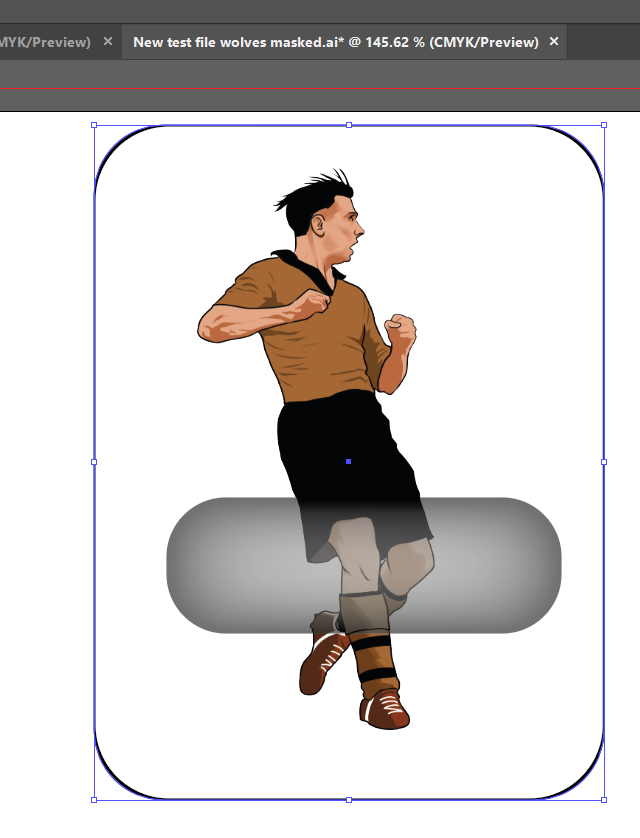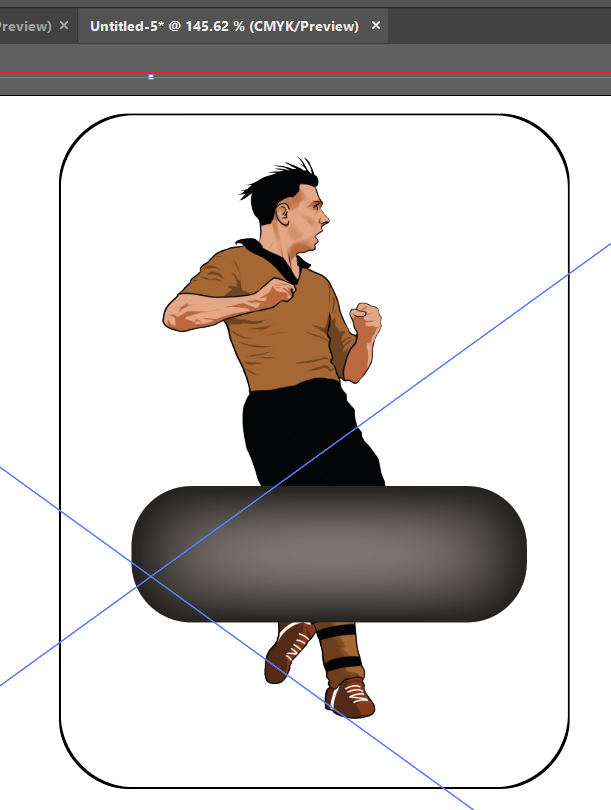Adobe Community
Adobe Community
- Home
- Illustrator
- Discussions
- Betreff: Clipping mask is behaving differently and...
- Betreff: Clipping mask is behaving differently and...
Clipping mask is behaving differently and changing artwork, why?
Copy link to clipboard
Copied
Hi,
Any idea why using the clipping mask has suddenly decided to change some effects that it didn't used to? See below. The image on the left was post clipping mask 2 weeks ago. With the same artwork the image on the right is how it comes out today. The opacity in the black box has changed and we have no idea why.
Note, the differnce only occurs when we place the link/place the clipped image into any other CMYK file.
Never had this issue before, so we are perplexed as to the sudden change. Any help appreciated 🙂
Explore related tutorials & articles
Copy link to clipboard
Copied
Exactly what are we looking at?
How is that built?
Is this an issue of copying from RGB to CMYK documents?
Copy link to clipboard
Copied
Not sure how answer "how is this built"?
All docs are set to CMYK, although if we place clipped artwork into a RGB it shows fine. The issue is, even with historic artwork that has already been clipped it shows fine in CMYK. If we repeat clipping process on this old art it now does not work in CMYK. As far we we know no settings have changed just the result?
Copy link to clipboard
Copied
Does this help identfy the issue?
The first image is with clipping mask applied. Opacity works as normal. All is good.
The second is when this clipped artwork in "placed" into another file. Zero opacity. Not good.
We have done this procedure 100's of times with no issue, until this week?
We have no idea why and cannot use the artwork ;(
Copy link to clipboard
Copied
Please create a demo file with simple shapes, but using the exact building method. Package it and upload to Creative Cloud and post a link.