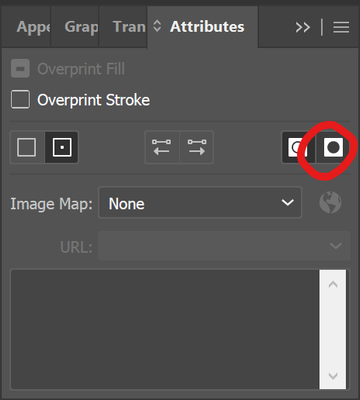Adobe Community
Adobe Community
- Home
- Illustrator
- Discussions
- Clipping mask not filling every part of the compou...
- Clipping mask not filling every part of the compou...
Copy link to clipboard
Copied
Hi all !
I ran into a probelm I can't get out.
It's a simple thing 🙂
First I have drawed 3 paths (rectangles) thaht I merge into compound paths (screenshot 1)
When I click on 'Object > Clipping Mask > Make', the mask it welle applied but 2 rectangle aren't filled. (screenshot 2)
Any idea why ?
Thank you guys !
 1 Correct answer
1 Correct answer
Just overlapping soem rectangles won't imbue them with logic and that's why it doesn't work. It's actually plausible within how AI works. Even for Pathfinder operations you have to duplicate objects because AI follows a stric A/B pattern and then only applies one operation. So to cut my hubub short: You need to create all rectangles as actual separate paths, either by drawing them accordingly or slicing up your current construct using pathfinder operations so it produces separate rectangles.
M
...Explore related tutorials & articles
Copy link to clipboard
Copied
Try selecting the compound path only, then setting Even-Odd Fill Rule in the Attributes panel.
Copy link to clipboard
Copied
Just overlapping soem rectangles won't imbue them with logic and that's why it doesn't work. It's actually plausible within how AI works. Even for Pathfinder operations you have to duplicate objects because AI follows a stric A/B pattern and then only applies one operation. So to cut my hubub short: You need to create all rectangles as actual separate paths, either by drawing them accordingly or slicing up your current construct using pathfinder operations so it produces separate rectangles.
Mylenium
Copy link to clipboard
Copied
Ok got it will try this afternoon !