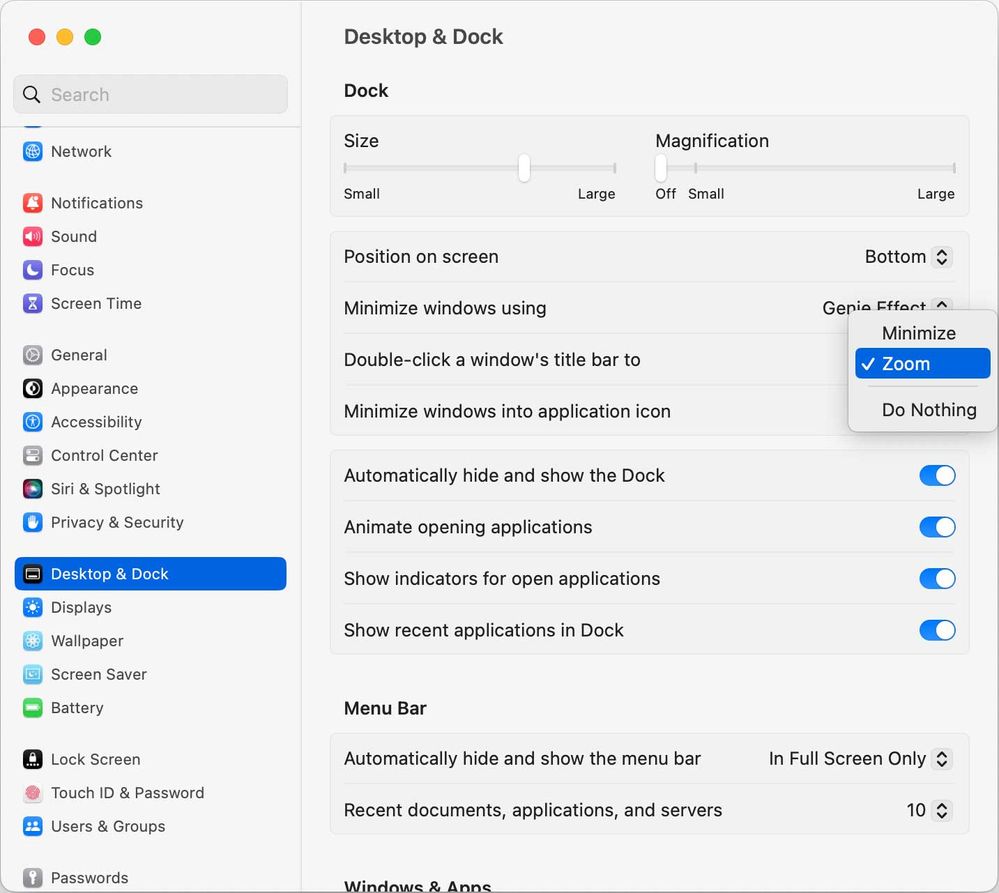Adobe Community
Adobe Community
- Home
- Illustrator
- Discussions
- Re: Close Window, Hide, Resize always missing when...
- Re: Close Window, Hide, Resize always missing when...
Close Window, Hide, Resize always missing when unplugging main monitor
Copy link to clipboard
Copied
Whenever I unplug my MacBook Pro (16"; M2) from my main monitor to use it elsewhere, all Adobe apps, but consistently Illustrator, don't show the street light in the upper left. I've since found out that going fullscreen and back fixes it.
But is there an easier solution? I can't even set up key commands because Screen Mode under View isn't offered.
Explore related tutorials & articles
Copy link to clipboard
Copied
I know what you mean, I regularly switch between using a MacBook Pro by itself, and connected on my desk through a dock to two large displays. Many Adobe applications seem incapable of dealing with this switch, and windows end up all over the place instead of in consistent, expected locations.
There are a few things you can do.
If any part of a window title bar is visible, try either pulling it to the right or double-clicking it. Double-clicking a title bar should maximize it to the display size, if in macOS System Settings you have “Double-click a window’s title bar to…” set to “Zoom” as shown below.
If you can’t see any of the title bar because it’s completely off screen, then try this: Hold down the Option key as you drag any window corner or edge toward the center of the window. The Option key moves all window sides at the same time, so you might be able to shrink a window until the title bar and those upper left buttons become visible again. This Option key tip works with all standard macOS windows, so you can use it almost anywhere, even on Finder desktop windows.
One way I deal with it is to use Moom window management software. You might not want to do this because it’s paid software and then you have to set it up your way, but I like using Moom for general window management. If the window buttons are off screen, I can press a keyboard shortcut I defined, and Moom will maximize the foreground window to fit the display.
Copy link to clipboard
Copied
Moom is a lifesaver. I create keycommands to resize all windows when hooked up to my 32" monitor and when it's just me and the MacBook. I had the titlebar set to Zoom, but set it to minimize and will try that when it happens again. Set to zoom it does nothing since I have the Illustrator window set to fill the screen, but I just notived Presentation Mode and that might also do the trick and I can set a keycommand for that.
Thanks!
Copy link to clipboard
Copied
Oh, well if you’re already using Moom, then you might want to know that after I press my “activate Moom” shortcut, the Moom feature I use to solve this problem is the Tab key, which applies its “Move & Zoom to Full Screen” feature (it really means Maximize, not Full Screen, but that’s just a terminology thing).
Copy link to clipboard
Copied
I’ll have to look into tweaking my settings because my current command doesn’t fix it for me.
Copy link to clipboard
Copied
By mistake I discovered that hitting F three times did the trick.