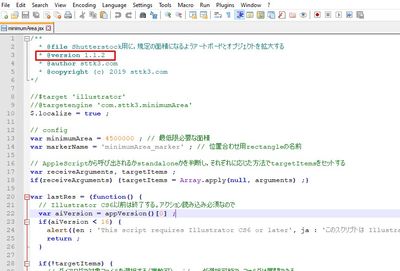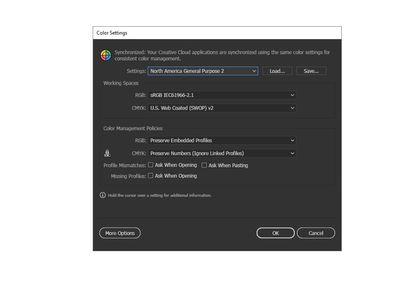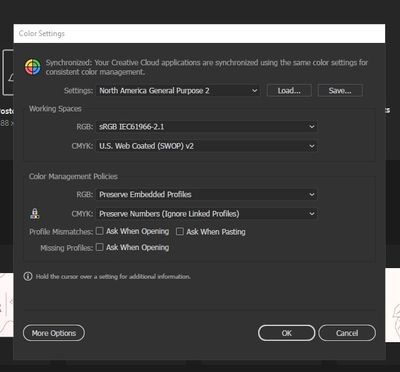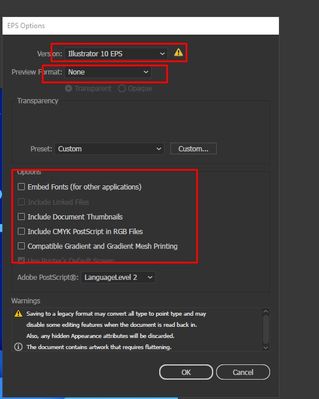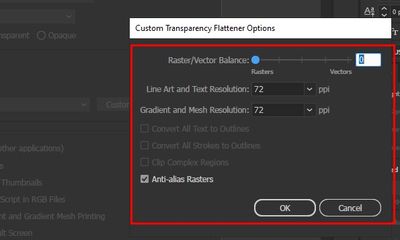Adobe Community
Adobe Community
Copy link to clipboard
Copied
Hi, I have uploaded some items EPS files in Adobe Stock and I am seeing a huge color difference in shades.
These usually happens in blue and purple shades.
attached img.

Previously we use to upload eps and jpg both, in which jpgs were used to create preview but with recent change I believe Adobe Stock takes EPS file as a preview and generates its own image out of it.
I have even tried contacting Adobe Stock support but have not got any solution.
What is right way to export so that colors are preserved in EPS preview.
 1 Correct answer
1 Correct answer
Scripts cannot reproduce everything Illustrator can do. In your hope, there is no possibility to specify the transparency flattener options in detail.
Other than that, the EPS save options are only available for items that the user might need to change. Since the new version is an Electron application, the settings are controlled on the GUI.
You are welcome to visit the online store where you purchased it and download it at no additional charge.
Explore related tutorials & articles
Copy link to clipboard
Copied
Thank you, I received files 2 and 3, please send me file 4 also. If there is 1, please send me 1 as well.
Copy link to clipboard
Copied
Here is what I have noticed at this point.
## "2. source file (eps)" does not have a color profile embedded in it.
This means that the eps file itself does not know in which color space it should be handled and expects the surrounding environment (Illustrator or other image processors) to miraculously handle the colors correctly. sRGB should be embedded at this time.
However, this is probably not the main cause of the problem.
## "3. file enlarged with minimumArea (eps)" does not match the output of minimumArea
The "3" file I received from you does indeed appear to have a color change in the thumbnail. I opened the file and it seems to have an embedded sRGB profile. However, this is inconsistent with the behavior of minimumArea. It will not embed a color profile that is not embedded in the source file.
Also, in my environment, when I process the source file with minimumArea, the resulting file weighs about 1.6 MB. But the file I received from you is about 1.8 MB.
Did you use some other application to embed the sRGB profile? Or did you export the file in minimumArea and then open it in Illustrator and edit it yourself?
Copy link to clipboard
Copied
Botched colors with EPS is no suprise given that EPS is a zombie file type that doesn't retain ICC color profile. For these & other reasons, I stopped using EPS more than a decade ago.
For best results, submit vector graphics as native Adobe Illustrator (.ai) files which do support ICC. Or submit vectors as SVG (glorified XML) files.
Save your JPG previews for the web and convert to sRBG color space which all web browsers recognize.
Good luck.
Alt-Web Design & Publishing ~ Web : Print : Graphics : Media
Copy link to clipboard
Copied
Yes, we wish we could.
There are only a few microstock agencies, such as Adobe Stock, that allow uploading of ai files. We would either abandon most of the market or spend a lot of time optimizing for each of the many microstock agencies out there.
For this reason, we are looking for a set-up that is like the greatest common denominator.
Copy link to clipboard
Copied
I just sent you the AI and jpg too.
I am using version 1.1.2 of minimumArea.
I am not sure why the size of resulting files differ, maybe due to version issue?
The only guidelines which I am following is of Shutterstock to save the EPS file and then that eps is upscaled via the minimumArea script.
Though, both normal and upscaled opens correctly with correct colors inside illustrator but when the upscaled version is uploaded to shutterstock, Adobe Stock or the EPS viewer I mentioned before. I can clearly see the color change.
Copy link to clipboard
Copied
I received your file. Thank you very much.
I am not trying to prove that you are the culprit. I am asking the question to figure out exactly what is going to happen. So please answer the questions I have asked. Please perform the experiment I suggested.
- Enlarge the source file by your own manipulation and try to see if it makes any difference in the eps viewer.
- Did you use some other application to embed the sRGB profile? Or did you export the file in minimumArea and then open it in Illustrator and edit it yourself?
- What OS type and version are you using (e.g. Windows 10)?
- What is the version number of Illustrator you are using (e.g. Illustrator 25.4.8)?
- Which ai file "1" or eps file "2" are you sending to minimumArea?
Copy link to clipboard
Copied
1- I manually upscaled and NO color change was seen.
2- The only application involved here is Illustrator and the minimumArea jsx script. I call the script from illustrator and then it auto-enlarges and saves it in new folder. No other tool or application is used.
3- Win10
4- Upscaled in V24.3 and created in V25.4.8
5- EPS file is sent to minimumArea.
Copy link to clipboard
Copied
Thank you for your answer.
I tried with Illustrator 2020 (24.3.0) on Windows 10, but the problem did not reproduce. The colors are the same. The file weighs about 1.6 MB even in this environment. Your file is 1.8 MB and the 0.2 MB mystery continues to exist.
- Please provide a screenshot where the minimumArea shows version 1.1.2
- Please provide screenshots of the color settings for each of Illustrator 2020 (24.3.0) and Illustrator 2021 (25.4.8). See attached images for samples
- Why is there a difference between the version you created and the version that uses minimumArea?
- Are Illustrator 2020 (24.3.0) and Illustrator 2021 (25.4.8) running on the same PC?
Copy link to clipboard
Copied
1- Attached screenshot
2- Attached color setting
3- I don't know why there is weight issue. Manual is getting to 1.60MB while minimumArea is giving 1.71MB.
4- Yes, both illustrator runs on same PC. And I choose to use 2 version because, on version 25.4.8 I have created custom key shortcuts to speed my workflow.
Copy link to clipboard
Copied
You are using the jsx file directly. It seems there are no strange settings.
A. I would like to compare the color settings of both v24 and v25, so please take screenshots of both and present them.
B. Since the 0.2 MB mystery is the most suspicious, please take a video of following steps and present it.
- Show the number of MB in the source file on the screen
- Show the processing of the source file in the minimumArea
- Show the number of MB the resulting file on the screen
Copy link to clipboard
Copied
Color setting of v24..3.0
I am sry, I cannot share the video. You can ask for any screenshot or ask me to follow any steps. I can provide the same.
Though, something is wrong in the script. As minimumArea is adding 0.2MB extra and color is changing. My manual upscaling is working fine.
If you want, I can share the script.
Copy link to clipboard
Copied
Do you mean that the first screenshot of the color settings you sent is v25 and the next one is v24?
What does "I cannot share the video" mean? Why cannot you show the video?
Copy link to clipboard
Copied
Yes, last color setting screenshot is of v24.
I cannot share video due to reason of being a work system which has some security tools which resists recording.
Though, I can share all the screenshot and details whichever is required.
Copy link to clipboard
Copied
Color settings seem to be correct.
Then please stop the security tool or reproduce the problem on another PC and send us the video.
Copy link to clipboard
Copied
Hi, I am sry, it will be difficult for me to record the video.
I am sharing all the steps.
1- Inside Illustrator 2021 (25.4.8) EPS file is exported and saved locally with smaller width x height as per the shutterstock requirement https://support.submit.shutterstock.com/s/article/Best-Practice-Recommendations-for-Saving-EPS-Files
In this step, eps matched all the requirement except the 4MP requirement of shutterstock, for which I used minimumArea on next step.
2- Illustrator V24.3.0 is opened and the minimumArea.jsx script is called. Then path of EPS file is located and it is selected.
3- MinimumArea.jsx then auto-scales the eps to 4MP and saves it in new folder.
- EPS saved in step #1 have accurate colors when checked on EPS viewer.
- EPS generated in step #3 have desaturated color when checked on EPS viewer
- I have also tried manual upscaling and the manually upscaled eps have accurate colors when checked on eps viewer.
- minimumArea.jsx version is version 1.1.2
System information:
Win10, 16GB, 8GB graphics, i9
I have shared everything and same will be recorded in the video too. I hope this can work.
Copy link to clipboard
Copied
For example, when a doctor examines a patient, do you think that the doctor will only trust the patient’s word to make a decision? The doctor should check the facts in various ways, such as by applying a stethoscope or taking a blood sample.
- Please take a video of the action and show it to me
- Please test another PC to see if the problem reproduces itself
- Which version of Illustrator were you using when you did the manually scaled?
- When did you embed the sRGB profile into the source file and with what application?
Copy link to clipboard
Copied
Ok, when I re-saved the file created by minimumArea again in eps10 format, using the settings below. Everything worked fine.
I am pretty sure that uncheking box of "Include CMYK PostScript in RGB Files" worked the trick.
So maybe minimumArea is checking this box ON when upscaling the dimensions. Can you modify or add a code on the script to uncheck this part while executing?
Copy link to clipboard
Copied
Again, in that version of minimumArea, simply Save Overwrite the file. In the menu it is "File > Save"; there is no possibility to change the EPS save options.
In the new version, it is possible to choose Save As in the preferences only if the user wishes to do so.
If you do not answer the questions or cooperate with the experiment, this issue will be closed.
Copy link to clipboard
Copied
Ok, I got your point that script is doing no change and the possiblility to change EPS save options is not available.
I request you, if you can modify the script and when batch is being started we get the possibility to choose Save As option where I can manually change the preferences and save it.
But this should only happen one time. Like if I have around 100 files then the script should not ask the Save As option 100 times.
I thankyou for your time in debugging this and I appritiate your efforts in this.
Copy link to clipboard
Copied
Scripts cannot reproduce everything Illustrator can do. In your hope, there is no possibility to specify the transparency flattener options in detail.
Other than that, the EPS save options are only available for items that the user might need to change. Since the new version is an Electron application, the settings are controlled on the GUI.
You are welcome to visit the online store where you purchased it and download it at no additional charge.
Copy link to clipboard
Copied
[Moderator moved from Stock Contributors to Illustrator where this belongs.]
Alt-Web Design & Publishing ~ Web : Print : Graphics : Media
Copy link to clipboard
Copied
Hi, Thanks the new version 2.1 stangely worked fine. I have tested with many files and Illustrator version 2021 + minimumArea 2.1 matched correctly
-
- 1
- 2