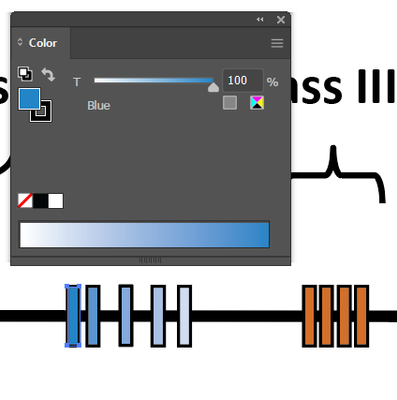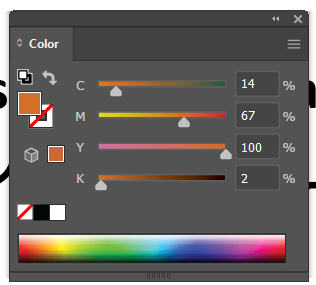Adobe Community
Adobe Community
Copy link to clipboard
Copied
Hi Experts
I’m trying to vary the intensity of color for objects in a set. Like this:
When I select the blue color I get this box which does allow me to select the intensity of the blue. Maybe intensity is the wrong term, but as you see in above I can vary the intensity for the set of blue bars.
But when I try to do the same with the orange bars, I don’t get the same control box. When I click on the orange and go to the Color panel I get this panel. How to I switch the Color panel back to be like the one above?
Thanks!
 1 Correct answer
1 Correct answer
You'd have to create a global colour swatch (see Swatches palette) and assign that swatch to the objects.
Explore related tutorials & articles
Copy link to clipboard
Copied
You'd have to create a global colour swatch (see Swatches palette) and assign that swatch to the objects.
Copy link to clipboard
Copied
Perfect. Thank you!