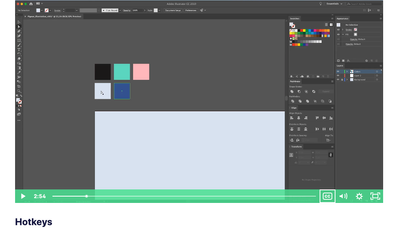Adobe Community
Adobe Community
Turn on suggestions
Auto-suggest helps you quickly narrow down your search results by suggesting possible matches as you type.
Exit
0
Community Beginner
,
/t5/illustrator-discussions/color-swatches-in-the-work-area/td-p/11846050
Feb 20, 2021
Feb 20, 2021
Copy link to clipboard
Copied
How do I get color swatches in my work are like this:
I've tried dragging them onto the area but that doesn't work. I'm new to AI so any help would be appreciated, thanks!
TOPICS
Tools
Community guidelines
Be kind and respectful, give credit to the original source of content, and search for duplicates before posting.
Learn more
 1 Correct answer
1 Correct answer
Community Expert
,
Feb 20, 2021
Feb 20, 2021
Create rectangles, make sure the Fill icon is selected in the Toolbar an click or drag and drop colors in the Swatches panel.
Explore related tutorials & articles
Community Expert
,
LATEST
/t5/illustrator-discussions/color-swatches-in-the-work-area/m-p/11846065#M264749
Feb 20, 2021
Feb 20, 2021
Copy link to clipboard
Copied
Create rectangles, make sure the Fill icon is selected in the Toolbar an click or drag and drop colors in the Swatches panel.
Community guidelines
Be kind and respectful, give credit to the original source of content, and search for duplicates before posting.
Learn more
Resources
Learning Resources for Illustrator
Crash on launch and known issues
Fonts and Typography in Illustrator
Copyright © 2024 Adobe. All rights reserved.