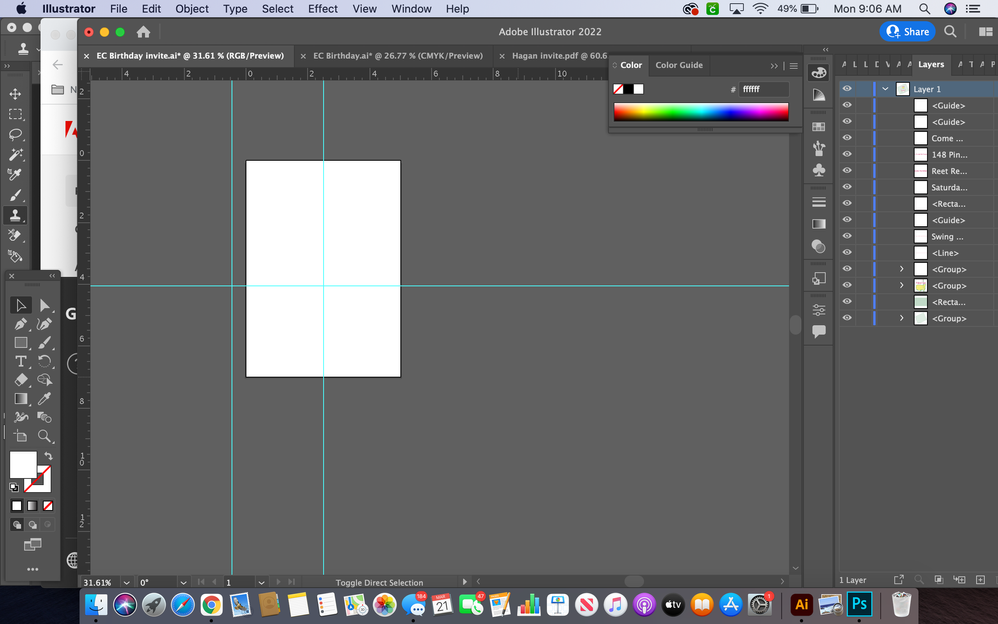Adobe Community
Adobe Community
- Home
- Illustrator
- Discussions
- Re: Color Profile won't load on Illustrator versio...
- Re: Color Profile won't load on Illustrator versio...
Copy link to clipboard
Copied
When I open a document or create a new document in my updated version of illustrator, I can see the shape outlines when an object is selected but no color. The color also isn't working even when I try to toggle between reverse fill and outline. The color appears to be the correct selection in the color panel, but I am not seeing it on the artboard. When I go to open the document, it appears normal in the preview, and it saves correctly as in any format. But, it will never open where I can view the colors. 
 1 Correct answer
1 Correct answer
I tried that as well. Nothing worked.
I updated my IOS last night, and so far that seems to have fixed the problem. Thanks for your help!
Explore related tutorials & articles
Copy link to clipboard
Copied
Did you try to restart your machine/Illustrator?
If that does not help try resetting the Preferences:
https://helpx.adobe.com/illustrator/using/setting-preferences.html
Copy link to clipboard
Copied
I have restarted, shut down, etc.. the system and illustrator several times.
I tried to reset the preferences, and that still didn't help... Any other ideas?
Copy link to clipboard
Copied
Not much other ideas.
Try to turn on Paste Remembers Layer in the Layer panle menu. Copy everything and paste it into a new document.
Copy link to clipboard
Copied
I tried that as well. Nothing worked.
I updated my IOS last night, and so far that seems to have fixed the problem. Thanks for your help!
Copy link to clipboard
Copied
Good to hear you've got it working.
Which version of macOS did you use and are you using now?
Copy link to clipboard
Copied
I believe this is linked to the view settings. I had this problem on my iPad and needed to choose the icon in the top left corner (vector rectangle with an eye in the bottom left) to change it from outline view to preview. I presume this is similar on the computer, going to View then selecting preview, instead of outline.
Copy link to clipboard
Copied
The file in this case is already showing in Preview (it is displayed in the document's title bar).