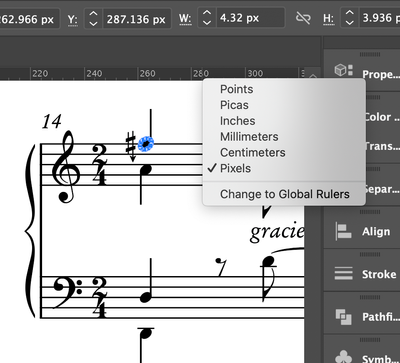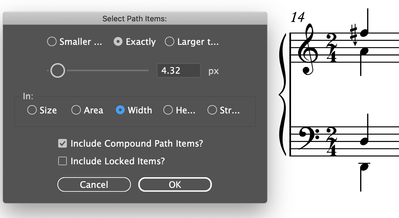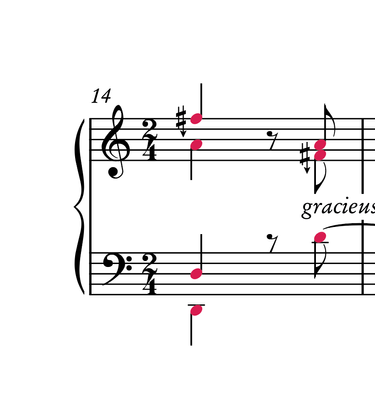Adobe Community
Adobe Community
- Home
- Illustrator
- Discussions
- Coloring Specific Shapes Within PDF Graphic
- Coloring Specific Shapes Within PDF Graphic
Copy link to clipboard
Copied
Hello All,
Please help. I believe this is a simple task.
Please see the attached PDF. I have imported this into Illustrator.
I want to:
1. Fill specific noteheads the color red.
2. Export as scalable EPS, which I will import into a Word document.
What are the steps to doing this?
Next question:
Is there any disadvantage in working from a PDF, as I am doing? Can the final result still be a scalabe EPS, without any loss of quality? I would have imported the music notation as an EPS but the program I created it with has a bug with EPS exports.
Many thanks for your help,
Thomas
 1 Correct answer
1 Correct answer
I could place the file and then outline it using "Flatten transparency".
For selecting those note shapes, perhaps use the Global edit feature?
But anyway this requires to know how to use the selection tools.
Work with clipping masks, especially find them and release them.
And then use the color and swatches panel, applying color
And also exporting a file.
Explore related tutorials & articles
Copy link to clipboard
Copied
When you just try the steps, what goes wrong?
Copy link to clipboard
Copied
Oh, I should add: I am a complete newbie to Illustrator... so I am actually just asking what the steps are 😄
Copy link to clipboard
Copied
I see you are still at this...
Your note characters are part of a font that includes the note head and stem as one piece, so it is impossible for Illustrator to isolate just the note head as is.
However, I was able to outline the fonts in Acrobat Pro using Preflight, then open the PDF in Illustrator (not place). The note heads were now separate objects. Unfortunately, there is no "select this shape" feature in Illustrator (unless it can be scripted). The note heads can be selected and colored. I was able to select the note heads reasonably quickly in the Layers panel.
Copy link to clipboard
Copied
I could place the file and then outline it using "Flatten transparency".
For selecting those note shapes, perhaps use the Global edit feature?
But anyway this requires to know how to use the selection tools.
Work with clipping masks, especially find them and release them.
And then use the color and swatches panel, applying color
And also exporting a file.
Copy link to clipboard
Copied
As Monika said, place the file linked and flatten transparency.
Select all, then Object > Ungroup and Object Clipping Mask > Release
After that you can select a single note head and use Start Global Edit in the Properties panel to change the color of all of them.
Copy link to clipboard
Copied
Thank you, both! I have achieved what I wanted through these steps.
Next question:
Why has a light grey border been added to the EPS when I export it?
Copy link to clipboard
Copied
When are you seeing that light grey border?
It could just be some guidelines, but maybe it's a printing object.
Copy link to clipboard
Copied
Hi,
It appears when I export as an EPS. Do you know what setting might be causing this?
Thanks.
Copy link to clipboard
Copied
You can only see it when you are opening that EPS.
So how are you opening it? Which application are you using for that. And can we please see a screenshot?
Copy link to clipboard
Copied
@Monika Gause How are you getting around the missing font warning? I get it with placing or opening the PDF.
BTW, the Global Edit feature works great on selecting the note heads.
Copy link to clipboard
Copied
The PDF must be linked, not embedded. And then flatten transparency.
Copy link to clipboard
Copied
That slap you may have heard was me slapping my forehead... duh!
Copy link to clipboard
Copied
There really isn't enough information here to answer your questions definitively.
Generally speaking, Illustrator is only dsigned to safely and reliably edit PDF's that originated in Illustrator, and were saved with Illustrator compatibility enabled. PDF's that originated outside of Illustrator, and the PDF format in general can contain all manner of content, and no level of edit-ability is guaranteed.
From your attachment, it isn't possible to know whether the contents of your PDF are vector or raster-based. Given that it's musical notation, it seems safe to assume it originated outside of illustrator, which introduces the possibility of other unknown constructs.
The "steps" you want to know will be different, or possibly moot, depending on the answers to the above.
Copy link to clipboard
Copied
I was able to do it wiht thelp of a script from Jhon Wundes named SelectPathsBySize, download here
Then follow this steps:
1. Place the pdf file linked in a blank document in illustrator
2. Select it and go to Object - Flatten transparency, be sure to check Convert all text to outtlines
3. Select just one of the noteheads with the withe arrow tool (Direct Selection), to see what the size is, be sure your document is in pixel dimensions, in this case is 4.32 px width
4. Deselect all and run the script, see the options used and wait for it to complete
5. Now the note heads are selected, just paint it with the red color as you need
Copy link to clipboard
Copied
I'm going to suggest an alternative approach.
Export your PDF to EPS from with Acrobat first, then open THAT file in Illustrator.
This will normalize the objects better than opening the PDF directly in Illustrator.
As for exporting to EPS for Word, note that EPS has been deprecated as as an importable format in the Windows versions.
You can still import EPS (and PDF) into the Mac versions, but these are internally converted to either EMF or SVG, so you might as well save out of Illustrator as one of those formats for scalable vector art.
https://support.microsoft.com/en-us/topic/a069d664-4bcf-415e-a1b5-cbb0c334a840
Historically, unless you were printing to a Postscript printer, using EPS in Word was haphazard at best.