- Home
- Illustrator
- Discussions
- Re: Colors in exported PDF different than Illustra...
- Re: Colors in exported PDF different than Illustra...
Copy link to clipboard
Copied
Hey everyone,
I have a map I created that has a yellow texture inside a clipping mask of the world map. In the Illustrator file, the yellow is bright. When I export it as a PDF, the yellow turns into a burnt orange and rust look - totally different.
The yellow texture uses multiple layers. One is set to OVERLAY, another is set to DARKEN, another is set to COLOR BURN. If I FLATTEN TRANSPARENCY, it looks fine in PDF, but that makes it bitmap, right? This is a giant print for a wall in a booth. Doing that balloons the file size, and vector is better for printing.
Any options?
Thanks!
Scot

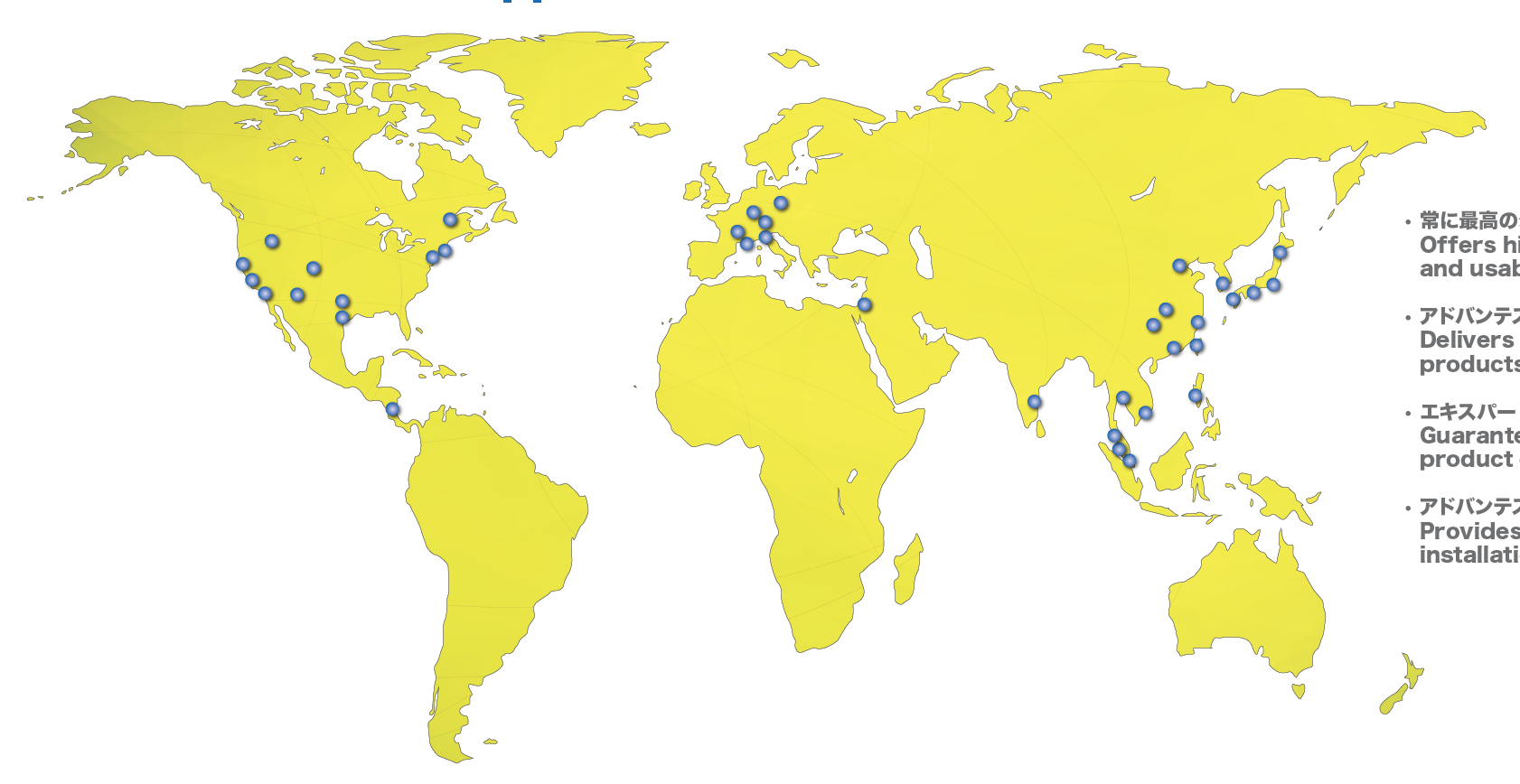
 1 Correct answer
1 Correct answer
OK, sorry to waste your time. I found the answer on the forum from someone else's thread. It's the Mac OS X Preview App's fault. If I view my PDF in Acrobat, it looks fine. Apple's Preview is out-of-date with its PDF specs.
Thanks
Explore related tutorials & articles
Copy link to clipboard
Copied
OK, sorry to waste your time. I found the answer on the forum from someone else's thread. It's the Mac OS X Preview App's fault. If I view my PDF in Acrobat, it looks fine. Apple's Preview is out-of-date with its PDF specs.
Thanks
Find more inspiration, events, and resources on the new Adobe Community
Explore Now