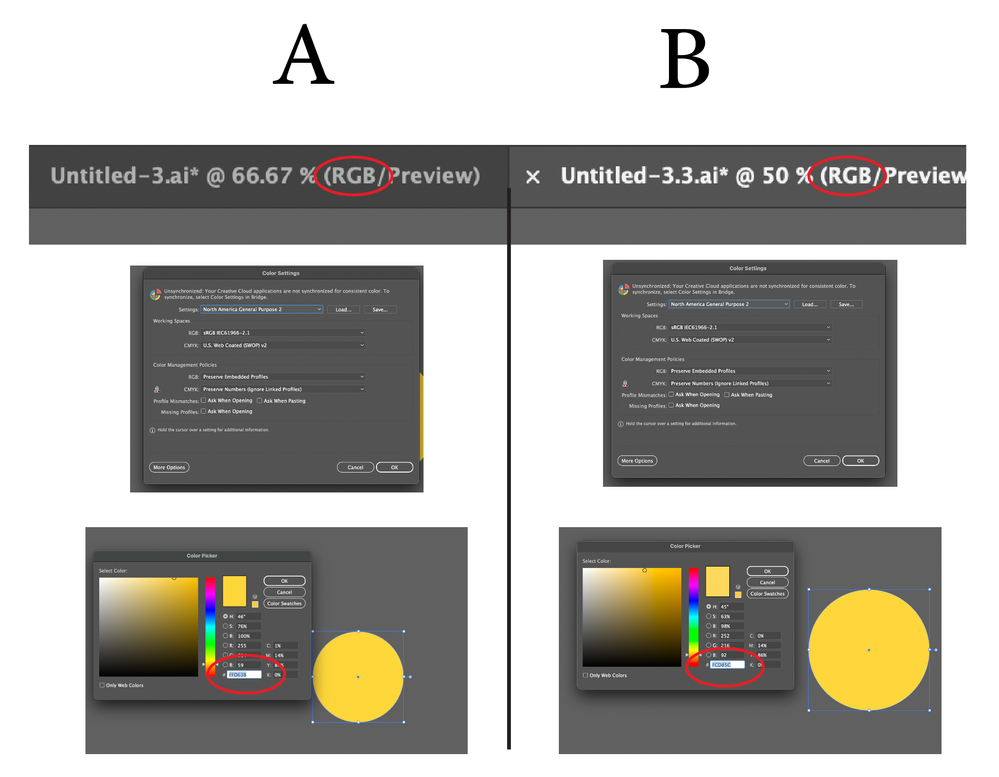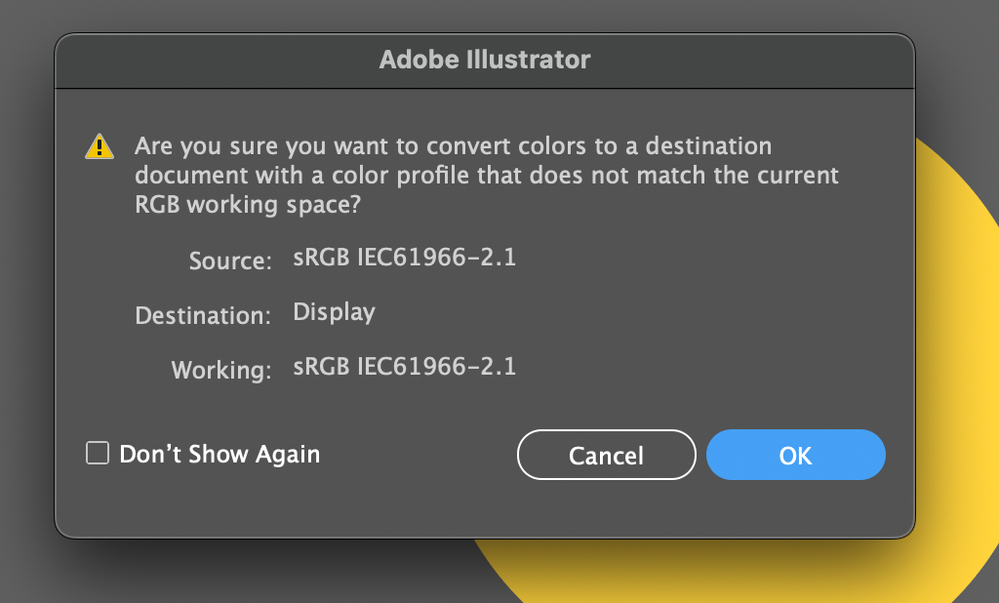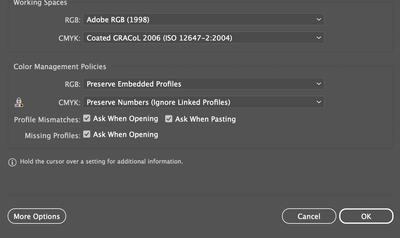Adobe Community
Adobe Community
- Home
- Illustrator
- Discussions
- Re: colour issue when I copy and paste to another ...
- Re: colour issue when I copy and paste to another ...
Copy link to clipboard
Copied
I have a colour issue when I copy and paste to another document they change the colour code it's both the same (RGB) not and it's both the same colour setting and profile, sometimes the app shows me a message, and I upload it.
Note, I use Macbook Pro M1pro and its new and the illustrator the last one 26.4.1 I have this issue on another PC it Windows
 2 Correct answers
2 Correct answers
You need to make the document you are pasting into (Display) the same as the source document (sRGB). or vice versa
Also, I noticed that your image of "Color Settings" should have some options adjusted:
Check all the boxes for "Profile Mismatches" and for "Missing Profiles"
It will make illustrator ask you what to do when profiles don't match.
Explore related tutorials & articles
Copy link to clipboard
Copied
You need to make the document you are pasting into (Display) the same as the source document (sRGB). or vice versa
Copy link to clipboard
Copied
* make both documents the same colour space
Copy link to clipboard
Copied
**by colour space I actually mean colour profile... oops! sorry
Copy link to clipboard
Copied
but Its same both (sRGB)
Copy link to clipboard
Copied
Your destination is "Display"
Copy link to clipboard
Copied
In the document you are placing the file into what does the color profile say?
you can check at the bottom of the illustrator document window
Copy link to clipboard
Copied
Both it "Display"
Copy link to clipboard
Copied
how i can change it and what is the best "Display" or "sRGB IEC61966-2.1"?
Copy link to clipboard
Copied
Did you mean the problem with the screen display?
Copy link to clipboard
Copied
Yes, it seems like "Display" is your colour profile instead of "sRGB".
Try assigning sRGB to your document then paste into it.
Copy link to clipboard
Copied
how i can change it and what is the best "Display" or "sRGB IEC61966-2.1"?
Copy link to clipboard
Copied
I'd recommend the sRGB option over Display.
To change this: once you have a file open in illustrator,
Edit>Assign Profile then choose which colour profile you want (sRGB).
Copy link to clipboard
Copied
This "sRGB IEC61966-2.1" is the best Profile colour for using global work?
Copy link to clipboard
Copied
I don't typically work in RGB (I am in the print industry). if we have to use RGB prefer Adobe RGB(1998) -- but that is because we can hit more of those colours. There is lots of stuff online about which profiles are best. It all depends on what you are creating for.
Copy link to clipboard
Copied
Also, I noticed that your image of "Color Settings" should have some options adjusted:
Check all the boxes for "Profile Mismatches" and for "Missing Profiles"
It will make illustrator ask you what to do when profiles don't match.
Copy link to clipboard
Copied
Thank you so much its work.