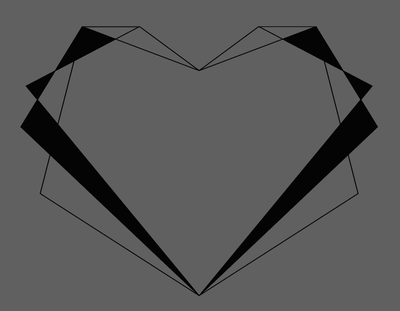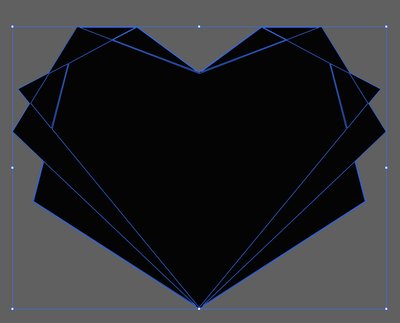Copy link to clipboard
Copied
Hello, could someone give me a solution to this problem i am having. I want to get rid of the compond path on this shape, but keep it looking the way that it does.
Here is what it looks like when i release the compound path.
I know i could play with the pathfinder to cut the shapes back out, however is there an easier way to do this? I sometimes work with designes that have hundreds of shapes, and cutting them out manually doensnt seem like it would be the best method.
 1 Correct answer
1 Correct answer
I can't really see any other way than the hard way. That's pretty much the expected standard outcome when you use the shape builder or fill bucket . They have no structural logic and don't care for certain overlaps and intersections, they just produce new shapes on top of the source paths. It might have been easier to properly construct the shape right from the start. If this is a regular thing, you may want to change procedures to not having to do so much extra work. for the time being start by
...Explore related tutorials & articles
Copy link to clipboard
Copied
I can't really see any other way than the hard way. That's pretty much the expected standard outcome when you use the shape builder or fill bucket . They have no structural logic and don't care for certain overlaps and intersections, they just produce new shapes on top of the source paths. It might have been easier to properly construct the shape right from the start. If this is a regular thing, you may want to change procedures to not having to do so much extra work. for the time being start by checking the layer stack. You may be lucky and not actually have to do so much Pathfinder stuff once you've cleaned out the redundant paths.
Mylenium
Copy link to clipboard
Copied
What is your problem with compound paths? The pathfinders will create them as well.