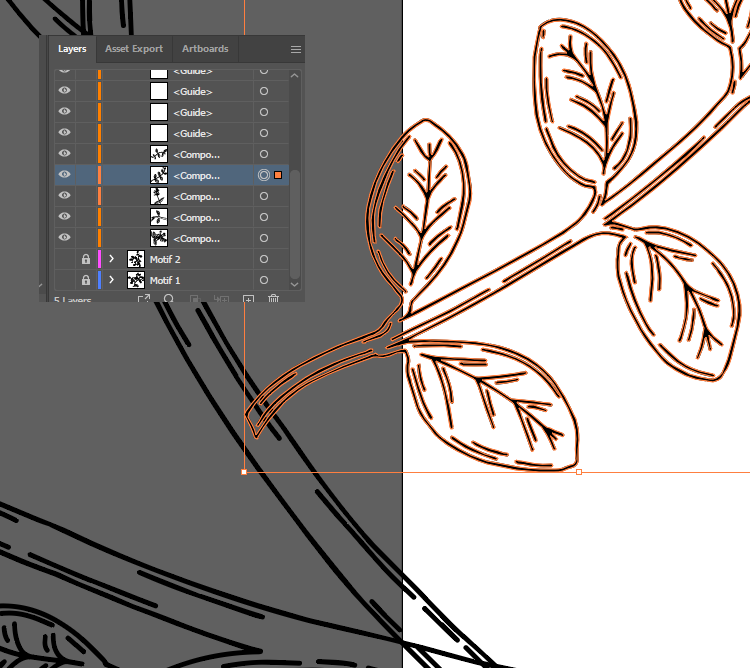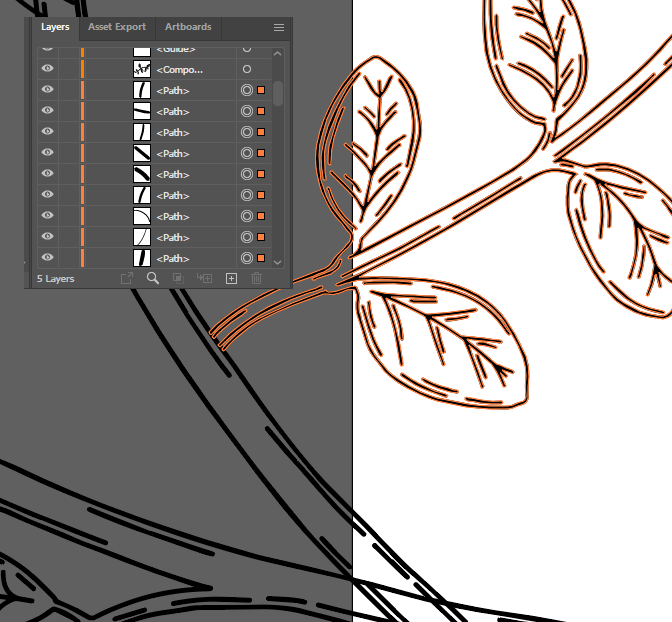Adobe Community
Adobe Community
- Home
- Illustrator
- Discussions
- Compound paths releasing on their own
- Compound paths releasing on their own
Compound paths releasing on their own
Copy link to clipboard
Copied
Hi, I have a document with multiple compound paths. The behavior when working with these paths seems to have changed. here is what is happening; maybe someone can explain what might be causing it?
1. Select compound path with selection tool
2. change to eraser tool, erase portion of path
3. change back to selection tool, and all the paths are showing seperately in the layer.
-I have tried breaking apart the compound path and selecting all the items, then making a new compound path and it still does this.
-I have tried copying the objects to a new file and they do the same thing.
-This is happening with new objects as well; (make 2 new objects in a new illustrator document, make them a compound path, erase a portion, and the layers panel no longer has a compound path, and the items are not even grouped).
-I could swear it didn't do this last week.
Explore related tutorials & articles
Copy link to clipboard
Copied
Hi did you update the illustrator? if you have done may be the latest version has some bugs try to reset your preferences...regards
Copy link to clipboard
Copied
-I could swear it didn't do this last week.
By @TorchGirl42
I just tried in Versiion CC2017 and the eraser breaks up compound paths.
Copy link to clipboard
Copied
What exactly do you mean by "portion of path"? You may want to share some screenshots.
Based on your instruction, I cannot reproduce the behaviour so far. Compound paths stay intact after erasing some parts of them. (Illustrator 26.3.1 on Mac OS 12.4).
Copy link to clipboard
Copied
My experience was that compound paths converted to groups, now they are converting to the individual elements and are not grouped. I will try to post additional screenshots later today.
Copy link to clipboard
Copied
See screenshot composites for before and after; see how the layers panel shows each path element as its own object and not within a group after erasing.
Copy link to clipboard
Copied
The eraser tool has been broken for decades. Maybe since the very first version? It breaks (same result as when you select "release compound path") complex compound paths, it doesn't work on lines, it doesn't work on clipping masks, and if you use it on a small object, the entire object will be deleted even if you're just trying to erase a part of it.
The problem you describe where complex compound paths are released and turn into individual objects has always happened, as far as I know. I've tried both CS3 and CS6 and they've had this problem.
And it doesn't just release the compound path. If the compound path has a lot of really small "parts" (like a spray paint blotch for instance) some of them will just randomly disappear when the compound path is released because of the eraser tool glitch.
This will never be fixed, so just forget it. Stop using the eraser tool on complex compound paths.