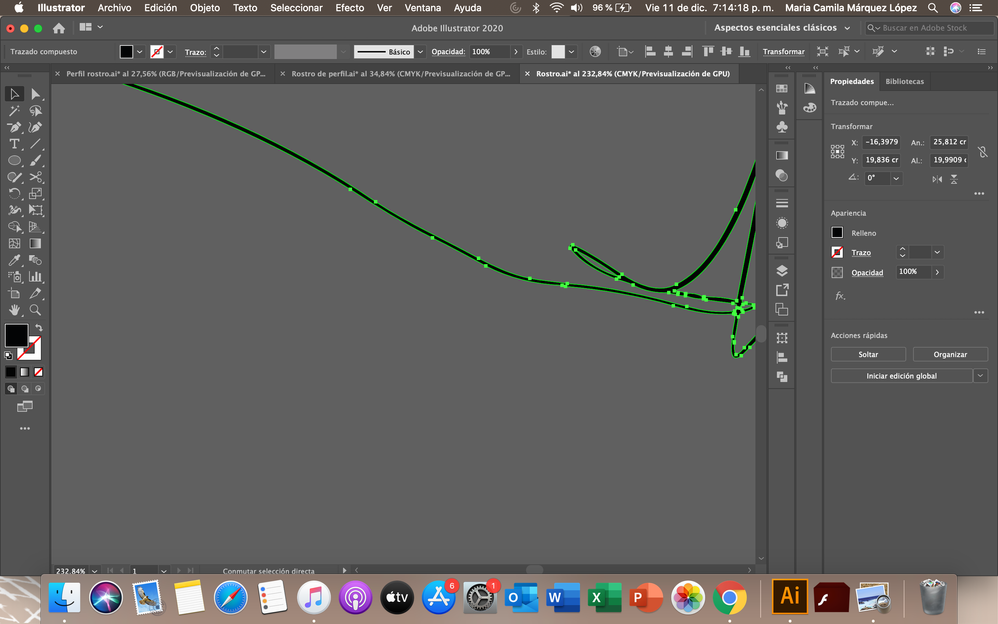Adobe Community
Adobe Community
Copy link to clipboard
Copied
I have an illustration with contour and I would like to obtain a single line to be able to apply the "width" tool.
 2 Correct answers
2 Correct answers
You could try deleting half of the contour manually and see what you get.
Swap the fill for a stroke. Zoom in on each end of the shape, Direct Select the short segment that joins the two sides of the shape (or, if it started as a closed loop, use the Scissors or other tool to cut the path into two parallel paths), ungroup, select one of the resulting two paths, and delete it. Apply the Width Tool to the remaining stroked path. That's basically a method of achieving what Steve Fairbairn suggested.
Peter
Explore related tutorials & articles
Copy link to clipboard
Copied
I am not sure what your question is, but here is a quick tutorial on using the width tool:
Copy link to clipboard
Copied
I would like to convert this contour to a simple line, just an stroke. Is it possible? Then, I would use the width tool.
Copy link to clipboard
Copied
You could try deleting half of the contour manually and see what you get.
Copy link to clipboard
Copied
Looks like it has been converted to a fill already which means that you can't use the width tool I'm afraid. You either need to redraw the shape with the pen or pencil tool or else reshape it with the direct selection tool (white arrow) by selection the anchor points and moving them. You might also try using the warp tools, but that would take a light hand, especially if you are not used to them.
Copy link to clipboard
Copied
Swap the fill for a stroke. Zoom in on each end of the shape, Direct Select the short segment that joins the two sides of the shape (or, if it started as a closed loop, use the Scissors or other tool to cut the path into two parallel paths), ungroup, select one of the resulting two paths, and delete it. Apply the Width Tool to the remaining stroked path. That's basically a method of achieving what Steve Fairbairn suggested.
Peter
Copy link to clipboard
Copied
Thank you all!! Your help was very usefull. However, I think there should be a tool that does it by itself :P.
Copy link to clipboard
Copied
What you are asking is a Holy Grail of vector use. Whoever adds a tool that takes a contour stroke and averages a path that runs in the middle so one can apply a width or stroke gets a nobel prize. I cannot wait. There are just too many variables — how do you do that to what is basically a blob?