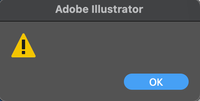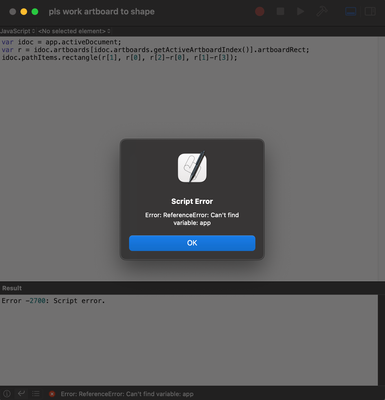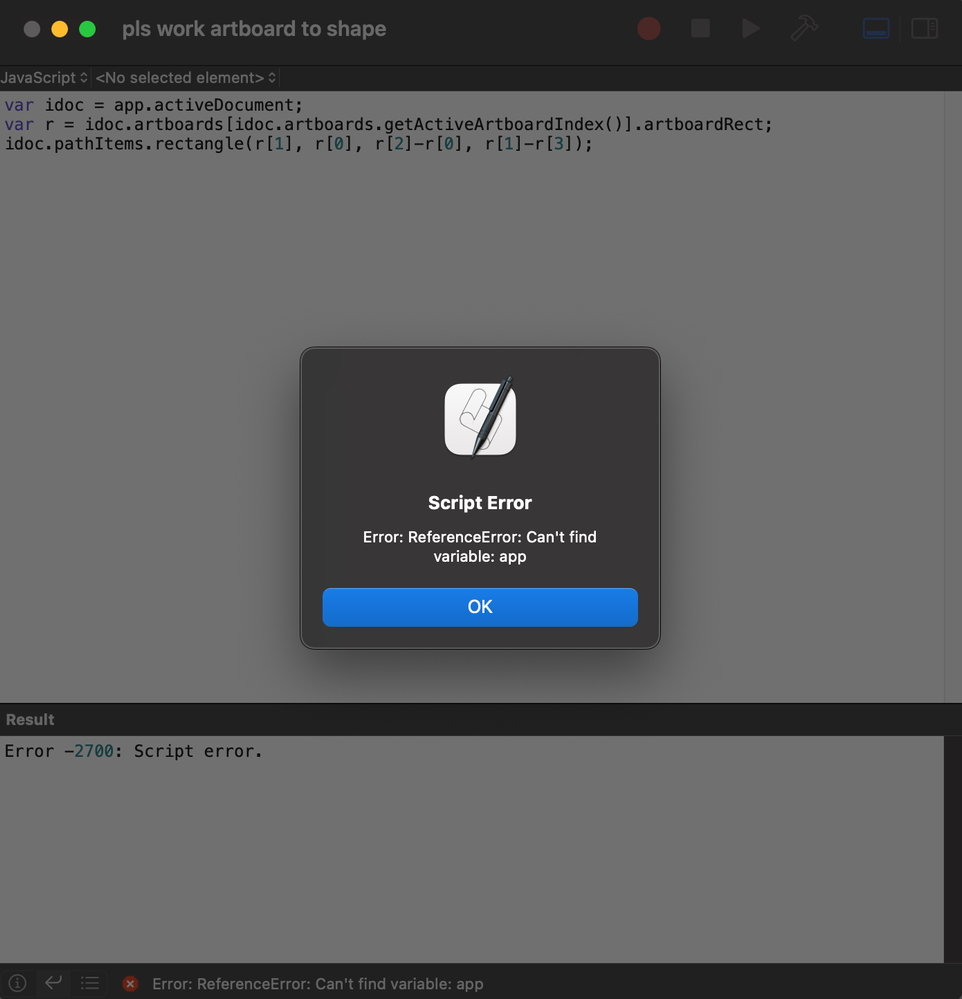Adobe Community
Adobe Community
Copy link to clipboard
Copied
Hi! I want to make arboards to objects to transform sizes. I don't know if I can do it... Can you help me?
Thank you! ![]()
 1 Correct answer
1 Correct answer
Kathryn,
just use the default text editor on your Mac; TextEdit
Create a new document in TextEdit and choose Format > Make Plain Text
Paste the 3 lines of code and save the file on your desktop with a .js or .jsx extention.
To use it select the file in Illustrator from File > Scripts > Other Scripts
Or first copy it to your Illustrator Application folder > Presets > Your Language folder > Scripts
to make it accessible in the File > Scripts menu.
Explore related tutorials & articles
Copy link to clipboard
Copied
Which version of Illustrator are you using?
In case it's a recent version, why don't you just use the Artboard tool to change the size of your artboards?
Copy link to clipboard
Copied
Hi Kurt! I'm using CC 2015 *Mac.
I'm doing some planners in different sizes and I like to use objetcs to move it or change a colour, for example.
I forgot to copy the object (rectangle) and paste it in front before convert to artboard and close the file. So I have to draw the rectangles again. I think in these cases, it would be very useful and fast if we can convert artboards to objects.
Thank you very much for your reply!
![]()
Copy link to clipboard
Copied
use this script, it will draw a rectangle the size of the active artboard.
var idoc = app.activeDocument;
var r = idoc.artboards[idoc.artboards.getActiveArtboardIndex()].artboardRect;
idoc.pathItems.rectangle(r[1], r[0], r[2]-r[0], r[1]-r[3]);Copy link to clipboard
Copied
I have not idea how to use script... ![]() But thanks!
But thanks!
Copy link to clipboard
Copied
Paste those 3 lines of code to a text file, save the file with a jsx extension. To use, go to File, Scripts, Other Scripts....and navigate to where you saved the jsx file
Copy link to clipboard
Copied
This is awesome! Is it also possible to cover the bleed too?
Copy link to clipboard
Copied
hmm, let me see, I'm not sure if I can get the bleed box coordinates.
Copy link to clipboard
Copied
So, keeping in mind that I know very little about coding and even less about mac, is there a reason why this script will not work on my computer?
First, I was annoyed that I couldn't use notepad to export the file as you instructed, and I had to find some special program specifically for scripts on here, and then when I pasted the text and attempted to save, it kept giving this error:
If I switched it from applescript to javascript, it was able to save, but if I go into illustrator and run the script, it just throws this onto the screen:
It doesn't do anything. If I attempt to run the script from the script program thing, it doesn't know which app to use or something, and it doesn't work that way, either. It just says this:
This would be a very useful script for me.
Any help is appreciated, and I apologize for my ignorance regarding these topics.
Copy link to clipboard
Copied
Adding larger format of last image so it is readable:
Copy link to clipboard
Copied
Oh, now it lets me click the original image to enlarge. Lovely. Not sure why it didn't do that when I clicked on it originally, before I responded to my own post with a larger version of the image. Amazing.
Copy link to clipboard
Copied
Kathryn,
just use the default text editor on your Mac; TextEdit
Create a new document in TextEdit and choose Format > Make Plain Text
Paste the 3 lines of code and save the file on your desktop with a .js or .jsx extention.
To use it select the file in Illustrator from File > Scripts > Other Scripts
Or first copy it to your Illustrator Application folder > Presets > Your Language folder > Scripts
to make it accessible in the File > Scripts menu.
Copy link to clipboard
Copied
I just saw this now, because the alert went to my junk folder, but THANK YOU!
This worked perfectly!
Copy link to clipboard
Copied
Good to hear that helped.
Copy link to clipboard
Copied
Hi Kurt! I'm using CC 2015 *Mac.
I'm doing some planners in different sizes and I like to use objetcs to move it or change a colour, for example.
I forgot to copy the object (rectangle) and paste it in front before convert to artboard and close the file. So I have to draw the rectangles again. I think in these cases, it would be very useful and fast if we can convert artboards to objects.
Thank you very much for your reply! ![]()