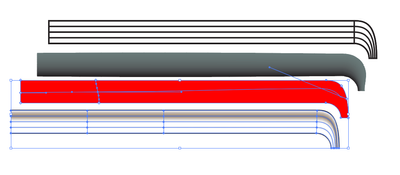
I have a gradient that I wish to apply within this shape, approximated using a gradient stroke applied to the middle line of the blend with width adjustment (second from top). I cannot get it to not change the envelope through the variable radius. Applying a gradient mesh to the shape (third) is broken. My current workaround is creating a rectangle, applying a gradient mesh, then manually adjusting the anchors and control points to match (bottom). Is there a way to convert my linework (top) directly into a gradient mesh?