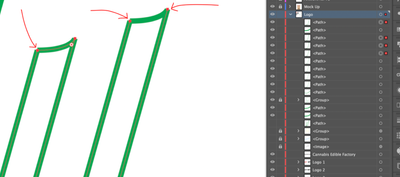Adobe Community
Adobe Community
- Home
- Illustrator
- Discussions
- Re: Corner Widgets not visible on every corner
- Re: Corner Widgets not visible on every corner
Copy link to clipboard
Copied
Once again I am having to stop my workflow and post to the community because something isn't working in the program.
I'm designing a logo and on the last letter the corner widgets are not appearing like they have been throughout the entire shape. I have edges visible and corner widgets.
Please advise.
 1 Correct answer
1 Correct answer
esthedik,
"There are 2 identical shapes next to eachother,"
The two (sets of) are not identical: on the one to th e right, the rightmost corner missing a widget is placed higher, and there is an extra Anchor Point in the lower curved part.
What happens if you delete the set to the right, then move a copy of the one to the left into place and take it from there?
Before that, you may wish to Join the the parts of the shape to the left as mentioned by S.
Explore related tutorials & articles
Copy link to clipboard
Copied
Copy link to clipboard
Copied
There are no corner widgets in these places because they are not really corners from Illustrator's point of view. In these three places, the end points of two different strokes are close together (or maybe even on top of each other). To get your widget, join the two strokes at those points.
Copy link to clipboard
Copied
I'm aware the top is not joined (I tried joining the entire shape after this post which did not solve the problem).
I'm specifically talking about the corners at the bottom of the shapes. There are 2 identical shapes next to eachother, there are widgets on the bottom of the shape on the left and no widgets on the botom of the shape on the right.
Copy link to clipboard
Copied
Your original post did not specify where you were looking for widgets and not seeing them. Without looking at your file first-hand, I don't have any immediate ideas.
Copy link to clipboard
Copied
esthedik,
"There are 2 identical shapes next to eachother,"
The two (sets of) are not identical: on the one to th e right, the rightmost corner missing a widget is placed higher, and there is an extra Anchor Point in the lower curved part.
What happens if you delete the set to the right, then move a copy of the one to the left into place and take it from there?
Before that, you may wish to Join the the parts of the shape to the left as mentioned by S.