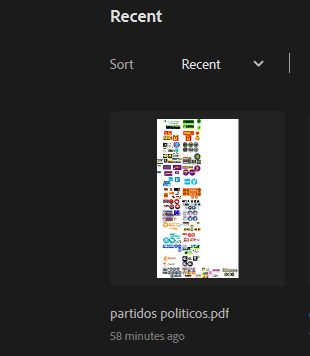Adobe Community
Adobe Community
Corrupt file: Illustrator unable to recover file after Crash
Copy link to clipboard
Copied
Explore related tutorials & articles
Copy link to clipboard
Copied
Hi there,
Sorry about this trouble. Is the issue related to a specific document? If yes, could you please share the document with us? You can upload it to the Creative Cloud (https://helpx.adobe.com/in/creative-cloud/help/share.html) and share the download link.
I must also inform you that file recovery can't be guaranteed with a 100% success. We'll surely try our best.
Regards,
Srishti
Copy link to clipboard
Copied
Hello miss Bali, I have a similar problem. But I don´t saved the document as .ai file, only in .pdf file, and then immediately turned off my computer. A few hours later when I opened the pdf file in illustrator, a window appeared showing that illustrator could partially read the file, an when I opened I lost most of the work, but in the thumbnail it seems that the file is completely there. what do I do? Please help me!
Copy link to clipboard
Copied
Copy link to clipboard
Copied
The Windows preview is a raster image embedded in the file. It might have not a lot to do with the actual content.
Are the missing parts there when you open the file in Acrobat?
Copy link to clipboard
Copied
nope!
Well I've to make it over again and its done!
Copy link to clipboard
Copied
@Jacob Richard Thanks for sharing the file. We are working on file recovery. In the meantime, I would request if you could share details asked below.
Copy link to clipboard
Copied
Truthfully, if this only happened to you once in 3 years, you are truly lucky! Saving often is of course the key. I also use AstuteGraphics plug-in AutoSavior so that when I do get a crash, I don't really have any issues.
Copy link to clipboard
Copied
thanks for your help! it really worked!
Regards,
Jacob
Copy link to clipboard
Copied
Hi all,
So sorry to hear about this trouble. We're currently investigating this issue and need a few more details from you end. For example:
- Corrupt files. You can upload it to the Creative Cloud (https://helpx.adobe.com/in/creative-cloud/help/share.html) and share the download link.
- Files saved in temp folder
Win - C:\Users\<username>\AppData\Roaming\Adobe\Adobe Illustrator [version] Settings\en_US\x64\DataRecovery
Mac - macOS] < your username>/Library/Preferences/Adobe Illustrator [version] Settings/en_US/Adobe Illustrator Prefs - Share Logs from collector tool ( https://helpx.adobe.com/creative-cloud/kb/cc-log-collector.html ).
We're here to help, just need more info!
Regards,
Srishti