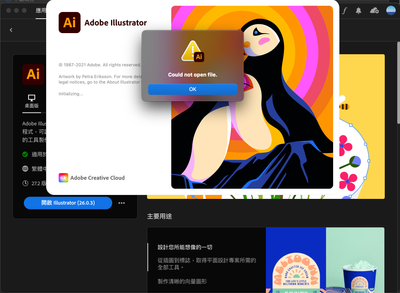Adobe Community
Adobe Community
- Home
- Illustrator
- Discussions
- Re: Could not open file by my Illustrator
- Re: Could not open file by my Illustrator
Could not open file by my Illustrator
Copy link to clipboard
Copied
Explore related tutorials & articles
Copy link to clipboard
Copied
The current version of Illustrator is 27.2. Do you know if the file was created with a newer version of Illustrator?
Copy link to clipboard
Copied
Usually a lower version should at least open the embedded PDF.
WHen you say you can open it with version CC: is that on the same computer or a different one?
How did they send you the file?
Copy link to clipboard
Copied
Hi @Dazla Wang,
I understand that you're experiencing difficulty opening your files in Illustrator after updating your software. I'm sorry to hear that you're facing this issue.
In order to resolve the problem, I suggest that you check if you have updated Illustrator to the latest version, which is currently v27.3.1. If you haven't, please update to the latest version and see if that resolves the issue.
Additionally, it would be helpful if you could confirm the location where your files are saved (Network Drive/ System HDD/ Shared Folder on System/ External HDD) along with the info asked by Rene & Monika. Sometimes, files can be saved in a location that is not easily accessible, leading to difficulties in opening them.
If the issue persists, please share the problematic file with us here or via DM with me so that we can investigate the problem further.
Please feel free to reach out if you have any further questions or concerns.
Best,
Anshul Saini