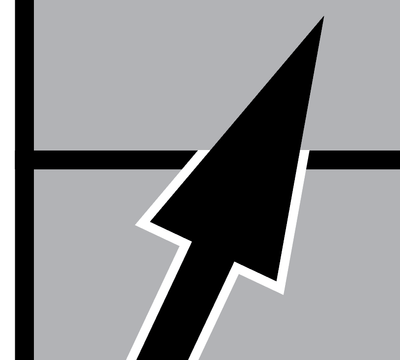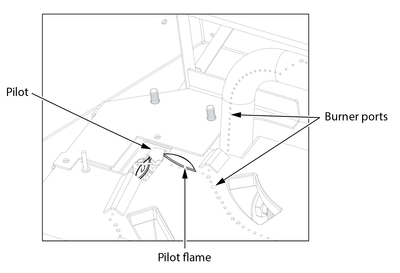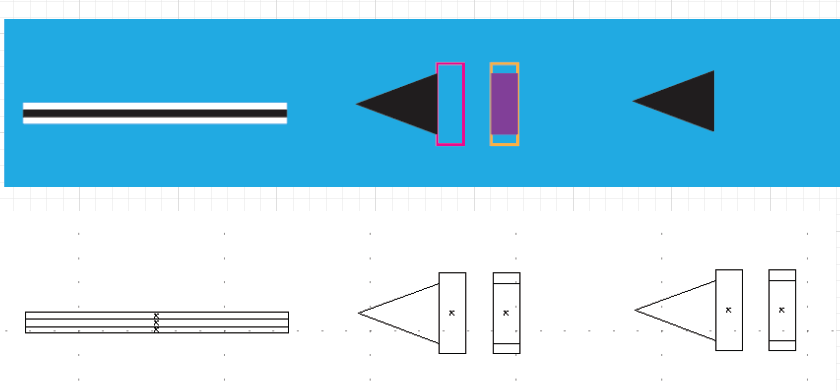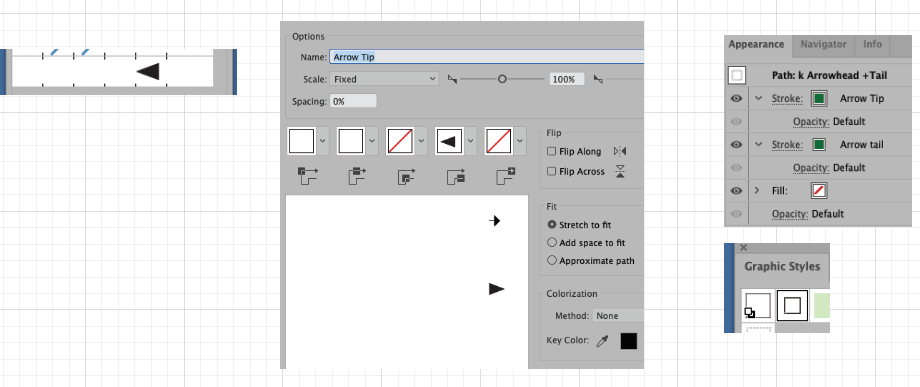Adobe Community
Adobe Community
- Home
- Illustrator
- Discussions
- Re: Creating a partial stroke for an arrow object
- Re: Creating a partial stroke for an arrow object
Creating a partial stroke for an arrow object
Copy link to clipboard
Copied
In my illustrator file, I have to use arrows to point to certain objects in the artboard. I like the look of a white stroke in a layer above that essentially creates a cut-out around the stroke.
However, when I create the stroke around the arrow object (it is filled object instead of a stroke with an arrow head), the stroke extends to the top of the arrow head.
Is there a way to create the stroke so only the leg and the arrow without the tip? I have highlighted the part I wish to remove.
Explore related tutorials & articles
Copy link to clipboard
Copied
Try setting the Miter Limit of the white stroke to 2or even 1 and see if that works.
Copy link to clipboard
Copied
Here's how I do it so the arrowhead doesn't get the white:
One path, two strokes, arrowhead on the narrower, upper path only, aligned "Arrow Tip Beyond..."
If you want the white surround on part of the arrowhead and not another part, the only way I know of is to expand and purpose-edit at the anchor-point level.
Copy link to clipboard
Copied
That was my first thought as well, John, but it does not allow the white to underlay the arrowhead.
Copy link to clipboard
Copied
I was thinking that as well - purpose-edit at the anchor-point level, but that would take entirely too long.
Copy link to clipboard
Copied
purpose-edit at the anchor-point level, but that would take entirely too long.
Well, you're free to determine that for yourself of course, but this took less than a minute...
Copy link to clipboard
Copied
Of course! I create manuals all day and use several arrows for several drawings. On a large scale, it is too time consuming.
Copy link to clipboard
Copied
>>On a large scale, it is too time consuming.
I agree--sometimes practicality must overcome desire.
Question: on your original image, is the arrow pointing to the edge lines or the fills?
If the line, I can see why you don't like it. Perhaps you can automate the process as needed with an Action.
If the fill, I would move the arrow into the fill area so the outline serves a better purpose.
Copy link to clipboard
Copied
Here is an example of what I mean. I try to match the line instead of the fill. I'm starting to think I'm just being to nit-picky.
It just looks so good with the white stroke.
With the stroke -
Without the stroke
Copy link to clipboard
Copied
If the background graphics are always that light (compared to the arrows) I like the plain arrow without a white stroke.
Copy link to clipboard
Copied
I create manuals all day
Same here. Used to do gas-fired appliances too. Mostly motorized window treatments now.
Copy link to clipboard
Copied
You may consider to create a custom Pattern Brush that includes an end tile that may suit your needs.
In many cases another way may also to create a custom Art Brush.
Copy link to clipboard
Copied
Hannah, Hi.
Here I created two brushes.
Art Brush for the tail.
Pattern Brush for the arrowhead.
Draw a Stroke.
Appearance Panel:
Add Stroke. Apply Art Brush
Add Stroke again. Apply Pattern Brush.
Create a Graphic Style.
So any stroke you create, just apply that Graphic Style.
K
Edit:
After reading you this post again, perhaps you want just a partial white area around the arrow head and but not the tip. I would go with what John did.
My method was based on an old file, where the art brush was highly customized and I added the arrowhead using Pattern brush so no distortion.
K
Copy link to clipboard
Copied
Hannah,
I don't see many reasons why you wouldn't want to go the brushes route as mentioned a couple of times.
Just follow kphotopage's instruction. That should just work as per your request.
Copy link to clipboard
Copied
Hannah,
As I (mis)understand it, you may (also) be able to obtain the desired appearance with Knockout Group(s) as follows, more or less starting as you have done already:
1) Create a (straight) path with a black stroke and apply the desired arrowhead as Effect, then in the Appearance panel add a new stroke beneath it and make it white, then with only the white stroke selected set the Opacity to 0%; this will make the white part invisible;
You can work with copies of this, and just change the length as desired;
2) In each drawing, adjust/place the arrow(s) on top of the parts as desired, then Group the arrow(s) and the parts to have cutouts round the arrows, then in the Transparency panel click Knockout Group; any part(s) kept out of the Group will have no cutout(s).