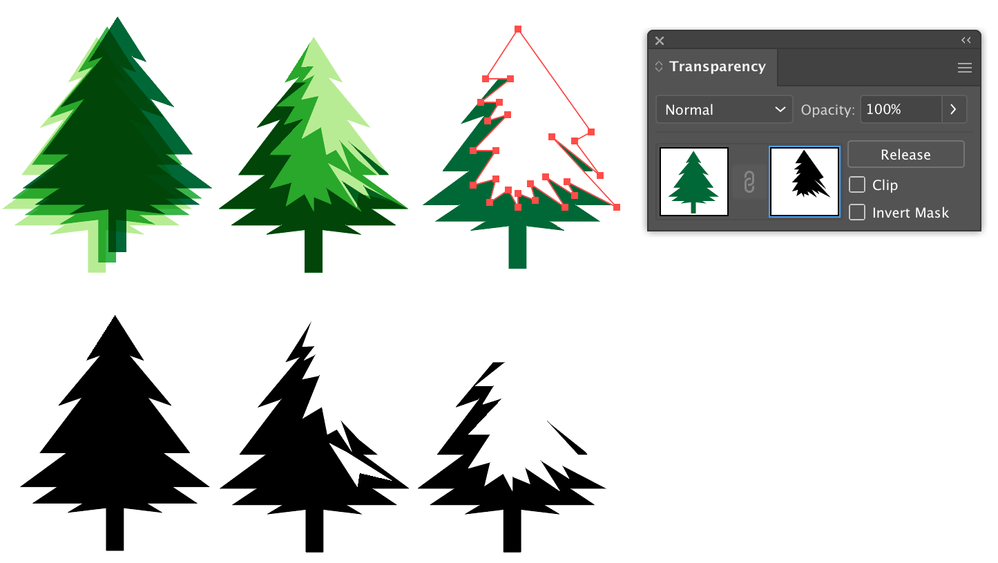Adobe Community
Adobe Community
- Home
- Illustrator
- Discussions
- Creating layering images in black and white
- Creating layering images in black and white
Creating layering images in black and white
Copy link to clipboard
Copied
Hi there. I design stamps using Illustrator and would like to know if anyone knows the process/method for creating something like this below? I want to create layering images that when built up creating a 3D image. I have no idea where to start!
The images all need to be black but obviously when they're stamps you would use them to layer up colours to create shadows and highlights etc.
Thank you x
Explore related tutorials & articles
Copy link to clipboard
Copied
Hi @caryn5FFB
Notice that in your second image the stamps are labeled: Step 1, Step 2, Step 3. The "shadows and highlights" are done by using three different inks in different shades. Each stamp is put on a separate block, then the stamps are used in succession. Google "two-step stamping" for tutorials.
~ Jane
Copy link to clipboard
Copied
I'm sorry, perhaps I wasn't clear, I am trying to actually design a stamp set in Illustrator which will layer up when used with different inks. I am not sure how to go about it and wondered if there was a technique to it that I'm not aware of.
Copy link to clipboard
Copied
I would start with the main shape and duplicate it on as many layers as you want stamps.
Give the shapes the color of the inks you want to use and set them to multiply in the Transparency panel to simulate how they will add when stamped on top of each other.
Then start taking away parts of the different stamp layers (lock/hide layers that you do not edit), by erasing or by drawing an opacity mask.
When done, select each layer and fill with black, use normal opacity mode and print them separately.