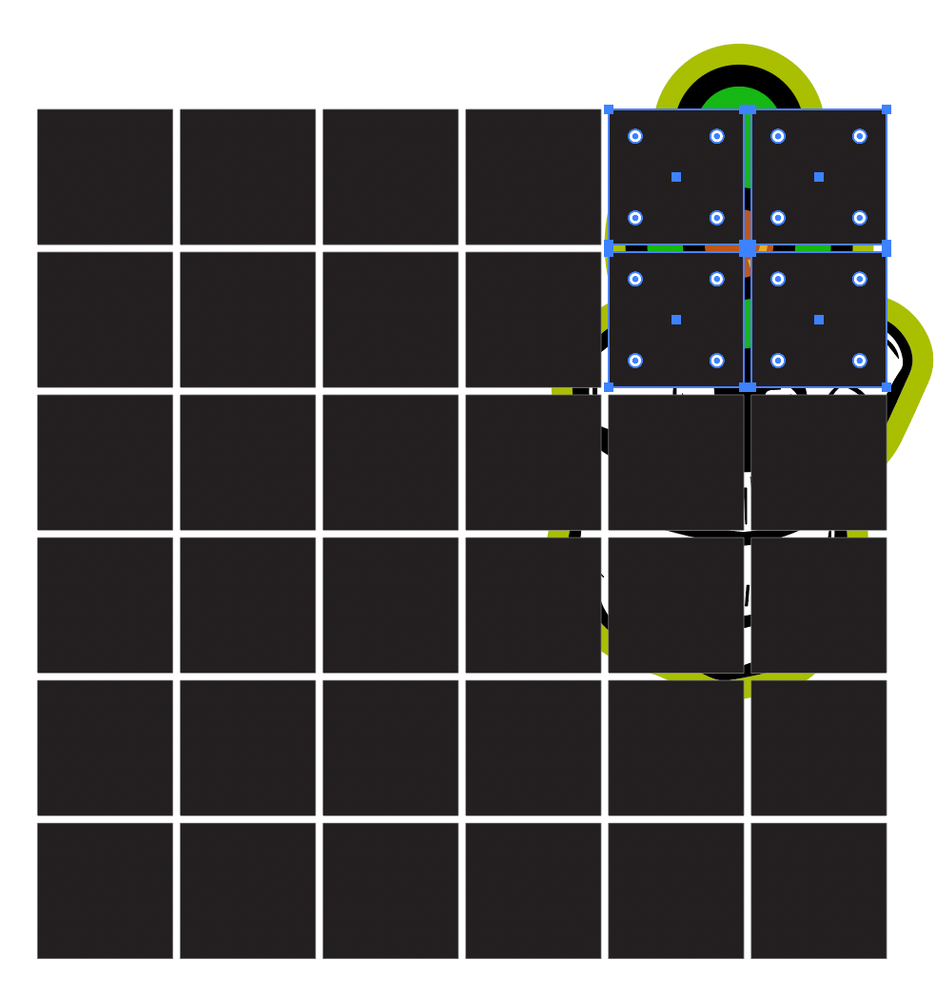Adobe Community
Adobe Community
- Home
- Illustrator
- Discussions
- Re: creating mask with a group of objects
- Re: creating mask with a group of objects
Copy link to clipboard
Copied
Hello! I would like to know how I can make a mask of multiple objects, in this case, four squares (selected above). I grouped the squares and tried to make a clipping mask, but that did not work out. Do I have to send to back an image for every square mask I want to create? Thank you for your time!
 1 Correct answer
1 Correct answer
You can try to first make them into a Compound Path and then use that as Clipping Mask.
Explore related tutorials & articles
Copy link to clipboard
Copied
You can try to first make them into a Compound Path and then use that as Clipping Mask.
Copy link to clipboard
Copied
I tried making a compound path, but one of the squares went transparent.. did I do something wrong?
Copy link to clipboard
Copied
I think it had something to do with the fact that I used the transform effect under "Distort & Transform" to create the spaced out copies. I remade the grid just using shapes and smart guides and did not see any issues with making a mask. Thank you for your time, I really appreciate it!