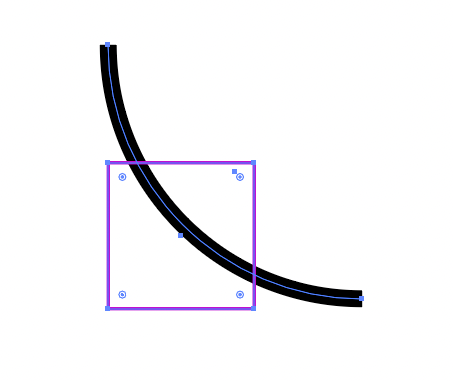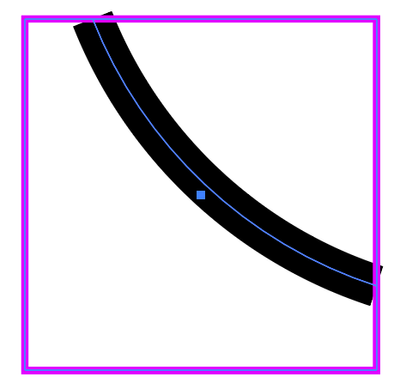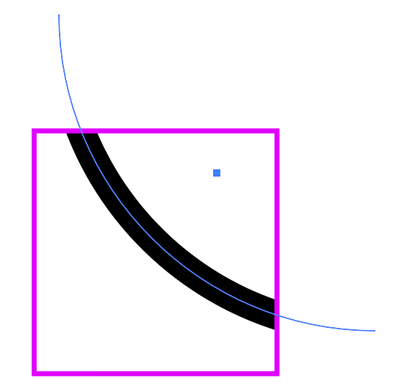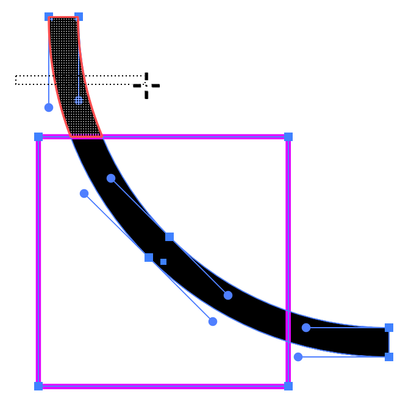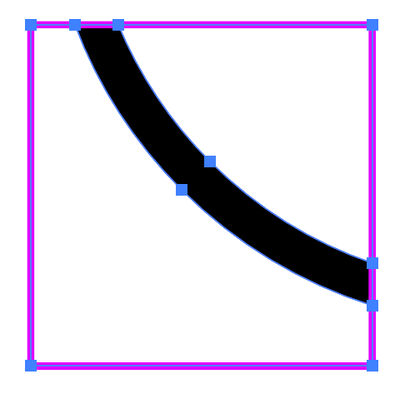Adobe Community
Adobe Community
Copy link to clipboard
Copied
I'm familiar with cropping shapes, but is there a way to crop a bezier path?
E.g. in the below screengrab I'd like to cut off the parts of the path that are outside the pink square. Currently the only way I can think of doing it would be to manually insert anchor points on the path that intersect with the square?
 1 Correct answer
1 Correct answer
You may select both the arc and the square, take the Shape Builder tool, hold down the Alt key and drag across the parts you want to remove.
Explore related tutorials & articles
Copy link to clipboard
Copied
Do you need to crop the appearance (the stroke) of the path, or just the path itself?
Do you need to actually remove the cropped parts or is simply hiding them sufficient?
Copy link to clipboard
Copied
Thanks, yes I'd like to remove the cropped parts altogether.
Copy link to clipboard
Copied
And the first question?
Copy link to clipboard
Copied
You may select both the arc and the square, take the Shape Builder tool, hold down the Alt key and drag across the parts you want to remove.
Copy link to clipboard
Copied
That will cut the arc at the path of the square, but the caps of the arc ends will be normal [perpendicular to the tangent] to the arc path at the intersection, so will appear to cut diagonally across the square.
Assuming that's not the desired result, the options I can think of at the moment are a) duplicate the square and use it as a clipping mask on the arc (which hides but does not remove the undesired parts)
and b) select the arc, go to Object > Path > Outline Stroke, then select arc and square and use Shape Builder tool + alt/opt key. to remove the unwanted portions.
Peter
Copy link to clipboard
Copied
Thanks for your answer — it was actually your first screengrab that is my intended result though so the shape builder tool will do nicely
Copy link to clipboard
Copied
Thank you! I hadnt even thought of using the shape builder tool