 Adobe Community
Adobe Community
- Home
- Illustrator
- Discussions
- Re: Delete missing link from AI file
- Re: Delete missing link from AI file
Copy link to clipboard
Copied
How do I delete a missing, unwanted linked file from an AI file? The referenced link is completely gone and is not needed. It can't be relinked or removed since it no longer exists. It is has been a phantom for as long as I have been using the AI file and I would like to clear the "Could not find the linked file" pop up every time I load the AI file. Any suggestions?
 2 Correct answers
2 Correct answers
Click on Object>Show All from top menu. Now you can see and select the empty container or embedded images or links that show up, and hit delete.
there is another way to clear the unwanted or missing that is no longer needed in AI.
1. Select the missing/unwanted link from the link window then select 'Go To Link'(second button from the left)and it will show you where is the location of the missing link.
2. Then go to edit and then select 'clear'
then it will clear up the missing/unwanted link from your link window.
Explore related tutorials & articles
Copy link to clipboard
Copied
there is another way to clear the unwanted or missing that is no longer needed in AI.
1. Select the missing/unwanted link from the link window then select 'Go To Link'(second button from the left)and it will show you where is the location of the missing link.
2. Then go to edit and then select 'clear'
then it will clear up the missing/unwanted link from your link window.
Copy link to clipboard
Copied
My problem is that the "missing" linked file repeats itself above the artboard every time I edit the text. I can't clear them all, I need them, and I for some reason when I try to relink the file from the CC Library it says "select a graphic to relink" and then when I move the cursor above them the text disappear and when I click the file it does nothing.
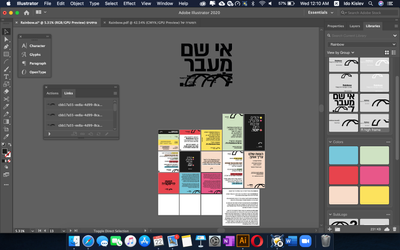
Copy link to clipboard
Copied
Why would Adobe have an "unlink" or "delete link" option? That would be logical and convenient.
Here's a four-step trick I found for Illustrator CC 2018:
1. Select "Relink" and pick any file that you can reach. Then click "Okay."
2. Make sure that you bring the new file onto the artboard so it shows up on layers. Select the newly linked file.
3. Change from Link to Embed
4. With the artwork selected, click delete. Both the link and the artwork will be gone.
Of course, Adobe could just add a trash can to the icons at the bottom of links, but that would be too simple.
Copy link to clipboard
Copied
Yup, I also wonder why Adobe hasn't fixed this yet. In 3D programs when there is a missing link the software automatically looks for the file in the root folder. Illustrator can't even recognize the broken linked file when you show it the correct folder, making it even more time consuming to double check file names before relinking (there's not a "correct the link").
It's a pain in the ass to unlock all the files, delete, then repeat.
C'mon Adobe, fix the obvious problems!
Copy link to clipboard
Copied
this worked! thanks Eric - this was making me nuts!
Copy link to clipboard
Copied
Thank you! This was driving me nuts and you won't believe how many searches I had do before I found this answer that actually worked.
Copy link to clipboard
Copied
I'm glad it worked for you. For me it hasn't, nothing has, so after 2 years of this nightmare I moved to Affinity. The only problem I have with is that many files I had are AiC, which Adobe won't let them support, so it's a headache. Besides that, I with I moved a lot sooner.
Copy link to clipboard
Copied
AiC, which Adobe won't let them support,
By @idoks
That's just wrong.
Anyone can just do it. Corel has coded an import module for the proprietary AI file format, so why shouldn't Serif just go for the AIC?
And just to mention that before you do: Affinity does not open AI files. It imports the embedded PDFs.
Copy link to clipboard
Copied
This only works if the linked file is still on your machine. If you've deleted it, AI has nothing to point to - and you're still unable to delete the link. P.S. to the other guy - there is no "trash can" icon in the links panel.
Copy link to clipboard
Copied
workaround:
1. select all missing links of the removed nonexisting files,
2. click on 'relink' (browse for a placeholder file to replace the missing files to)
3. click on 'go to link' (it will select the resurrected placeholder files now)
4. hit delete
Copy link to clipboard
Copied
Hey Adobe, this has been around for long enough... a decade! Please put a trash can in the bottom of the links panel. Clear doesn't work when following these steps.
Copy link to clipboard
Copied
Hi Everyone,
Although the answer below did not work for me, a variation did! Once you click to Go to Link, go to layers and see the layer with the missing link is highlighted as selected. Just delete the layer — all set!
Copy link to clipboard
Copied
In my case, i clicked on "Go to link" but it showed but only preview bound. I used edit > clear but nothing happened.
It wouldn't showed in layer panel, also.
So, These steps helped me 🙂 (after a lots of frustration)
1. Unhide all layers.
Go to "Object > Show All" or Press Alt+ (ctrl /cmd) + 3.
2. Select missing link.
"Windows > Links ". Select missing link and "Go to link"
3. Press delete or Edit > clear.
Hope this will help.
Copy link to clipboard
Copied
Glad I found the answer here.
But tbh, it's on extra step users should not have to do. I had at least a dozen image links that I knew were no longer in the AI file and I wanted them obliterated in one fell 'Delete All' swoop.
But alas no, I had to hit the 'Go to Link' icon FOR EACH AND EVERY LINK. And after twenty or so clicks, I got through them all.
Technote UX fix for the next AI update. 🙂
Copy link to clipboard
Copied
Technote UX fix for the next AI update. 🙂
By @SundayGladiator
This is a public forum with 95% of people being not even staff.
If you want to bring something to the attention of the developers, I would suggest posting it to https://illustrator.uservoice.com
Copy link to clipboard
Copied
Thank you!
-
- 1
- 2

