Copy link to clipboard
Copied
Hello, I used illustrator on the school's computer and something went wrong. As you can see the border of the circle figure is distorted. And it happens with all round shapes. How to fix it?
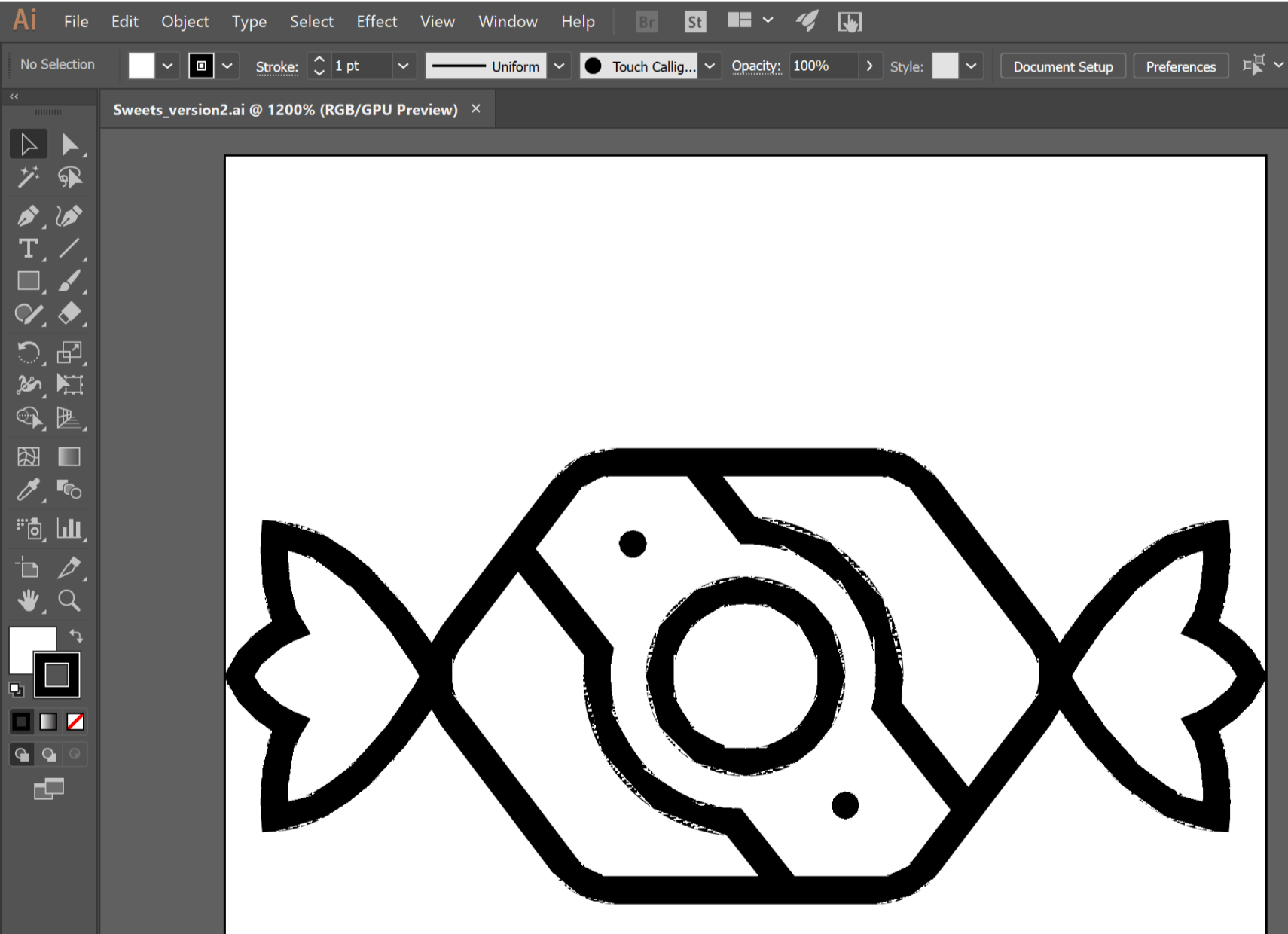
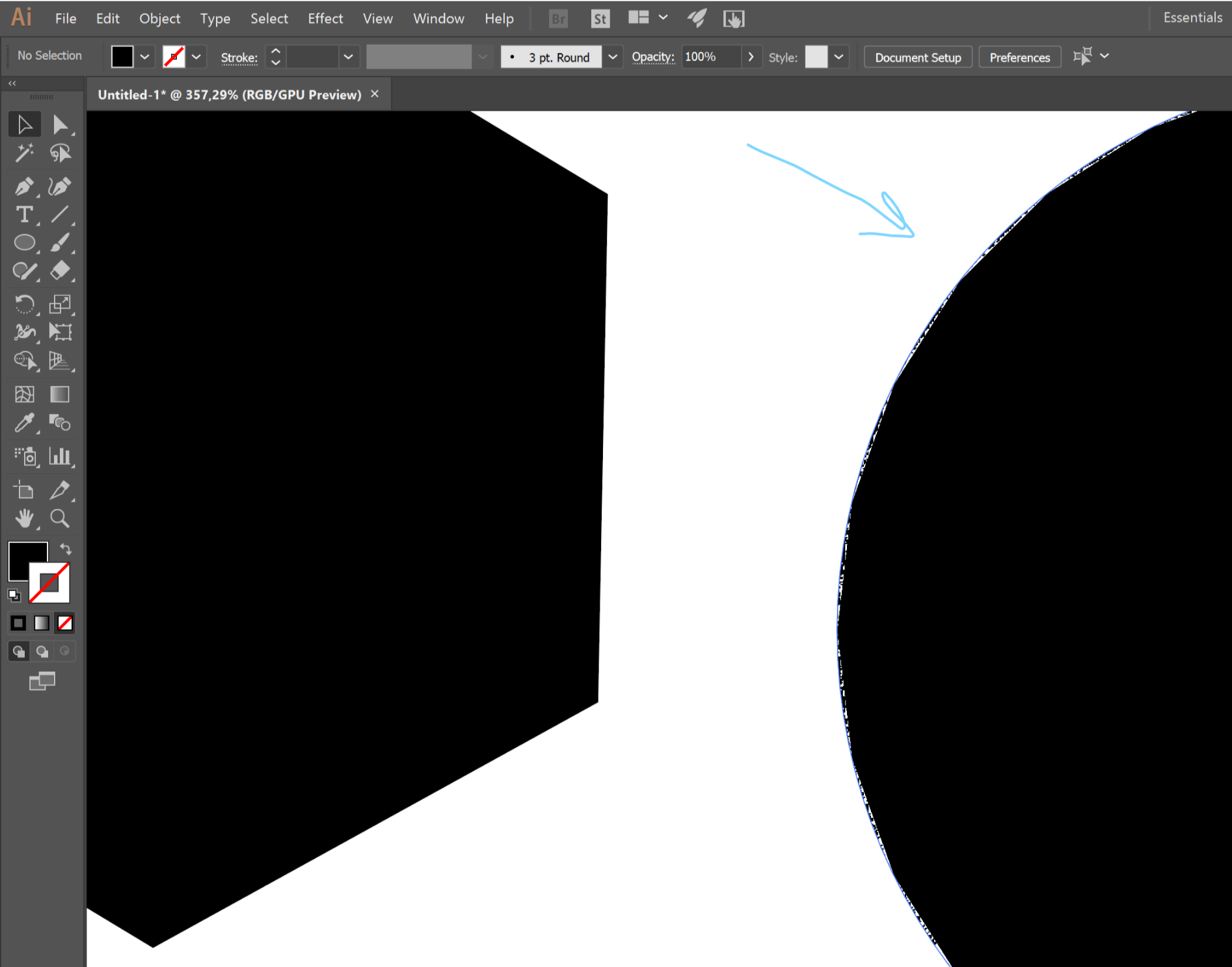
 1 Correct answer
1 Correct answer
Turn off GPU acceleration.
Explore related tutorials & articles
Copy link to clipboard
Copied
Turn off GPU acceleration.
Copy link to clipboard
Copied
Thank you!
Copy link to clipboard
Copied
I had the same problem! It's the Distort effect (zig-zag), but even when I "fix" to standard, it always come back! Is it a bug?
Copy link to clipboard
Copied
You mean it comes back when you create new files or re-open the file?
It's not a bug, it happens because your graphic card or driver is not compatible with Illustrators GPU acceleration. To turn that off completely, you might open Preferences > GPU-acceleration and turn it off. But then nothing will be done on the GPU, which might not be desirable as well, so maybe just use the shortcut to select the CPU-Preview whenever necessary.
