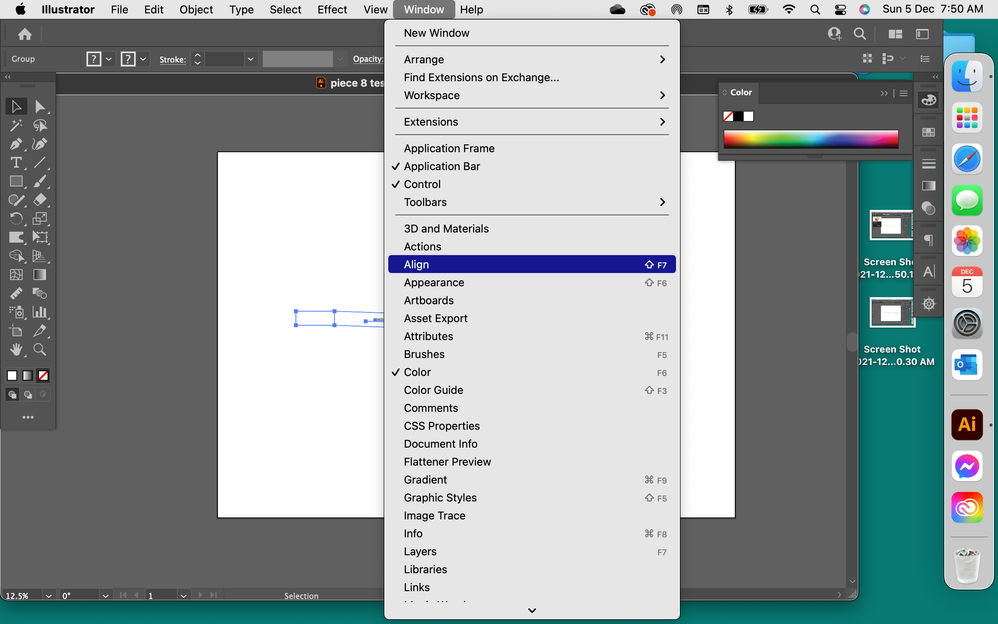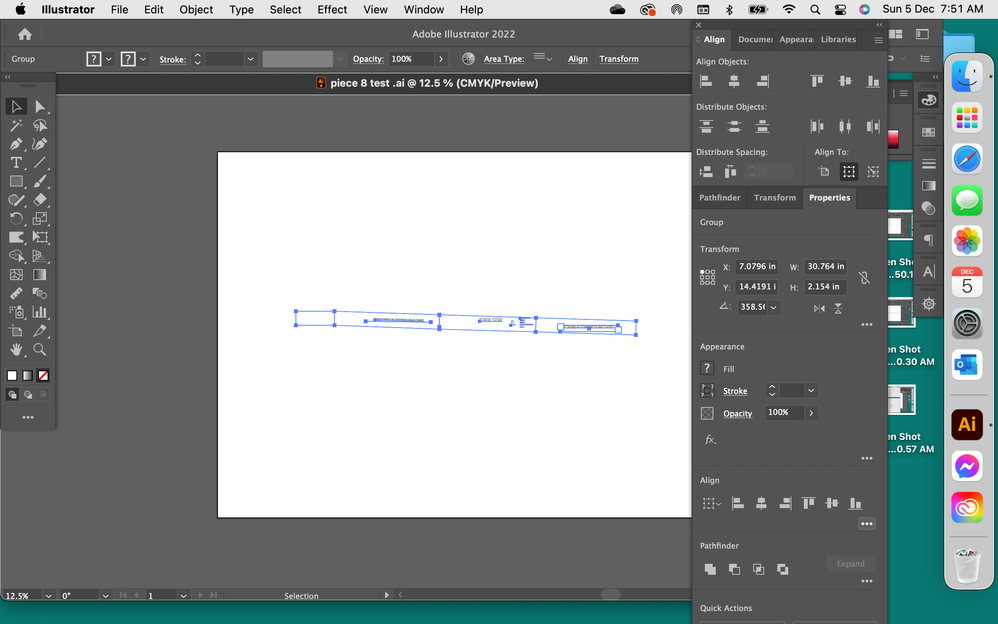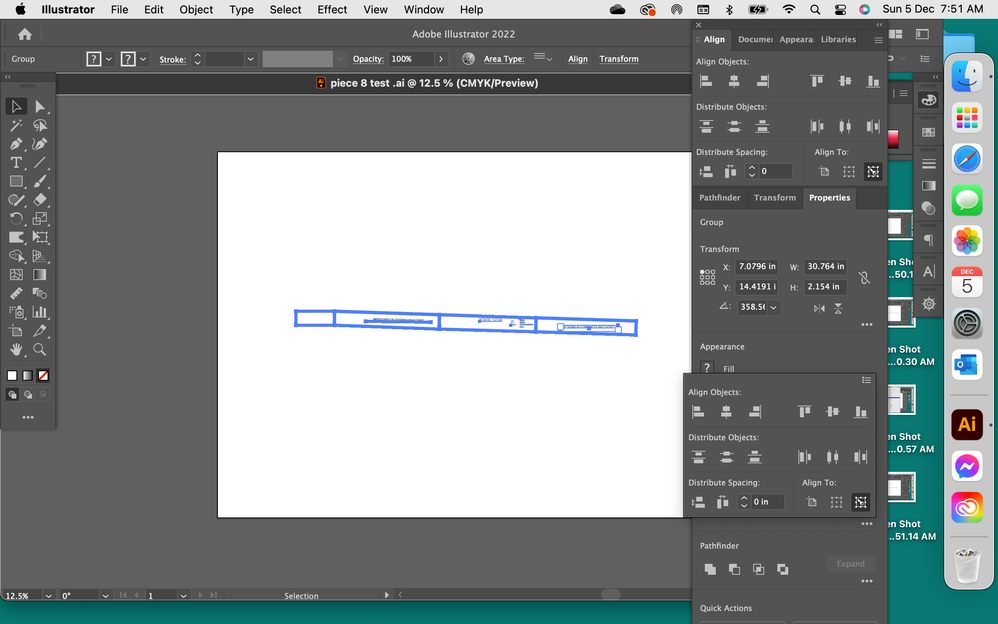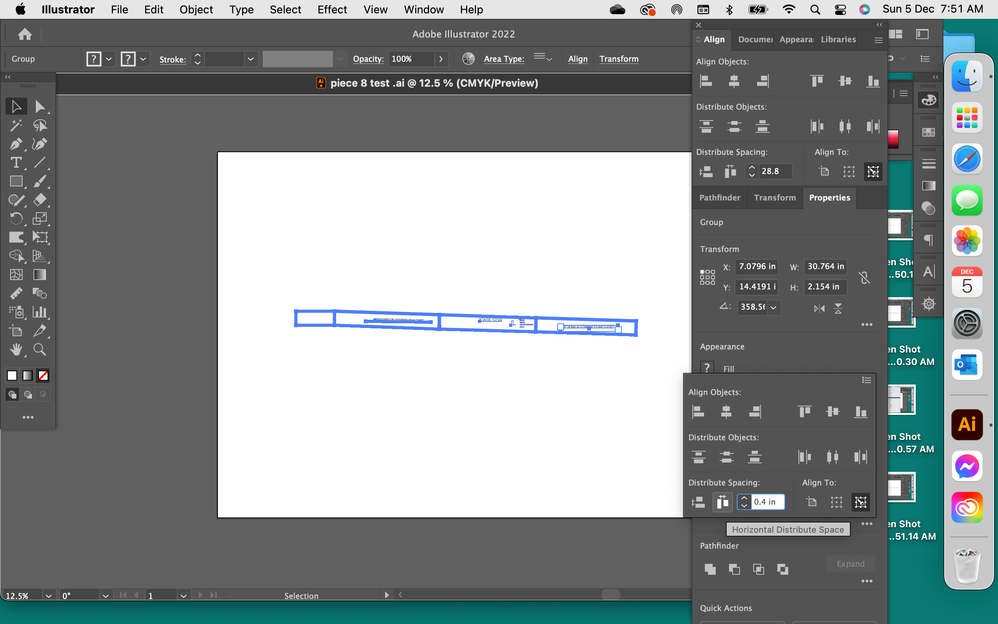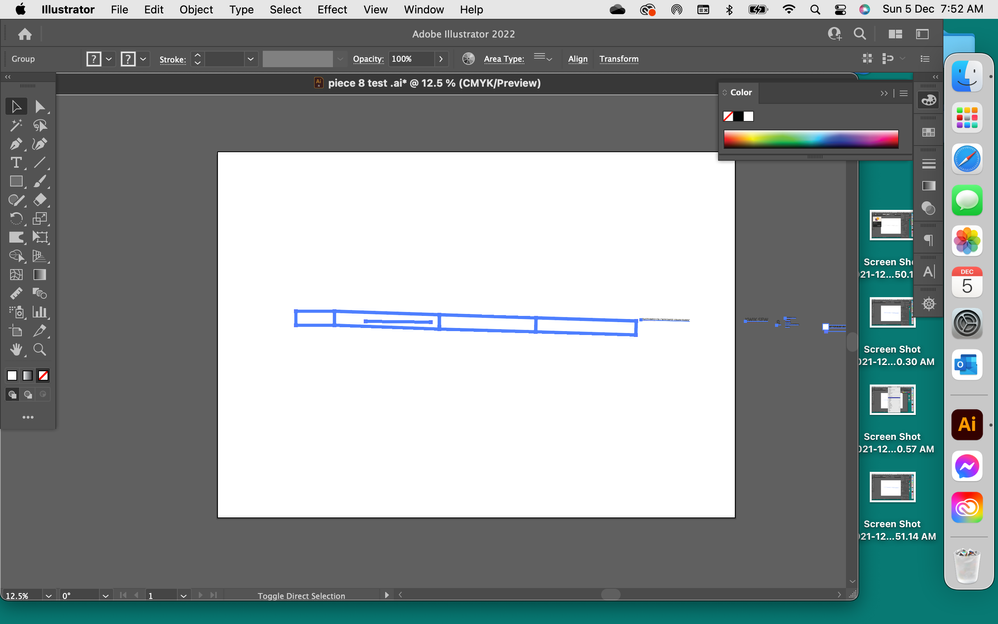Adobe Community
Adobe Community
- Home
- Illustrator
- Discussions
- Betreff: disturb and align and object not working....
- Betreff: disturb and align and object not working....
disturb and align and object not working... Why?
Copy link to clipboard
Copied

Explore related tutorials & articles
Copy link to clipboard
Copied
Please tell us step by step exactly what you are doing. Please show screenshots of the steps.
Copy link to clipboard
Copied
1 I used the select tool and drag across the objects .
It looks like this once selected .
Then I go to window and select align and click
go to the three dots to expand
and select the third icon and type the distance and choor the gap the second icon close to the( 0 in) box
click okay to apply and go back the work
It looks like this .
Copy link to clipboard
Copied
Looks like your groups are wrong. You need to ungroup, Select a color section & approprate type, group and repeat for each color section.