 Adobe Community
Adobe Community
Copy link to clipboard
Copied
I've been using adobe illustrator for about 2 months. Recently, i tried to create new document using document presets given by the program, but nothing shows up.
Restarting my computer didn't worked.
Are there any solutions aside from reinstalling the program?
Thank you very much!
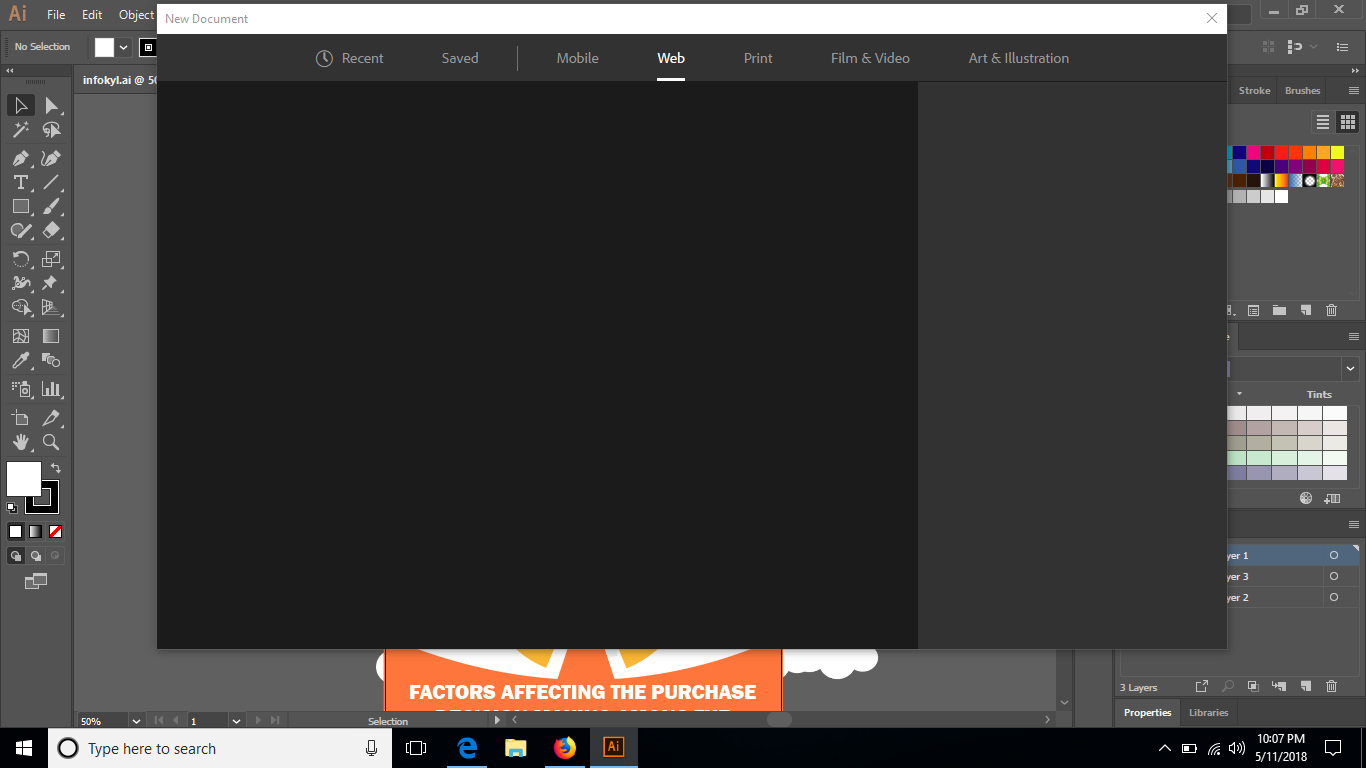
 1 Correct answer
1 Correct answer
Before you try opening a new document go into the General section of your Illustrator preferences and check "Use legacy "File New" interface". You did not say what version of Windows and what version of Illustrator that you're using but this has worked for some Illustrator CC on Windows 10 users. See screen shot:
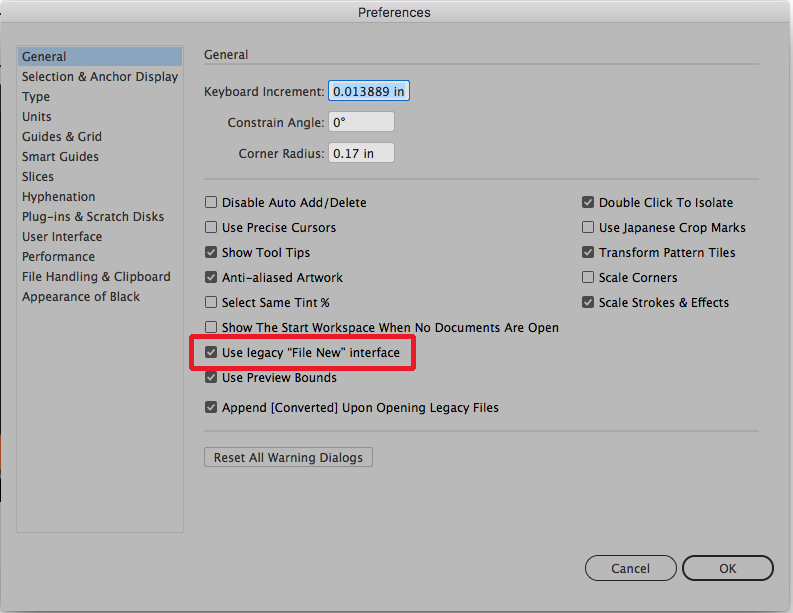
Explore related tutorials & articles
Copy link to clipboard
Copied
THis might point to issues with the network access.
Does your firewall perhaps block this?
Copy link to clipboard
Copied
Before you try opening a new document go into the General section of your Illustrator preferences and check "Use legacy "File New" interface". You did not say what version of Windows and what version of Illustrator that you're using but this has worked for some Illustrator CC on Windows 10 users. See screen shot:
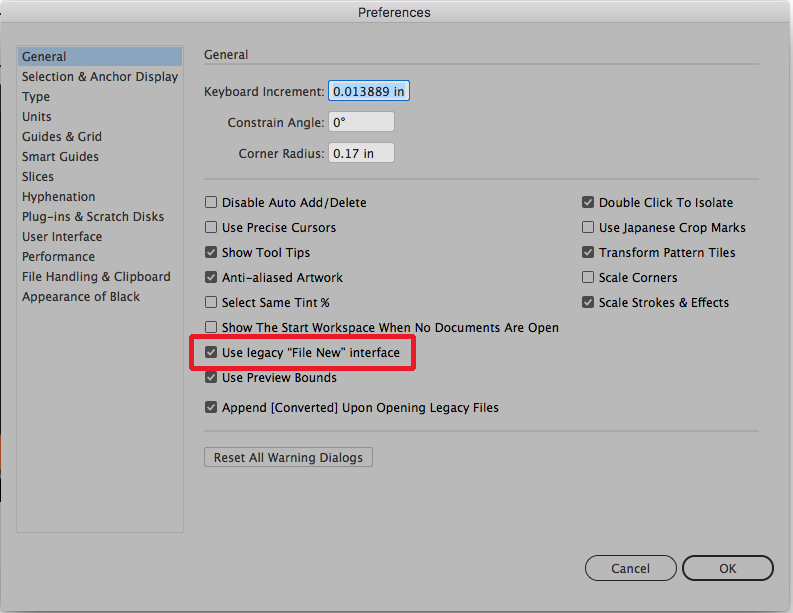
Copy link to clipboard
Copied
It worked for me, having the legacy interface for creating new file. Though I still prefer the new one.
Thanks!!
Copy link to clipboard
Copied
Happy to help.
Copy link to clipboard
Copied
Tired it not not working 😞
have windows 10 , Adobe Illustrator 2021 v25.4.1.498
Copy link to clipboard
Copied
it also worked for me thank you
Copy link to clipboard
Copied
This worked for me, but why is there no option for the basic blank templates on the new version?
Copy link to clipboard
Copied
This means the panel is not working correctly rather than the option is not supposed to be there. I don't know of a fix unfortunately.

