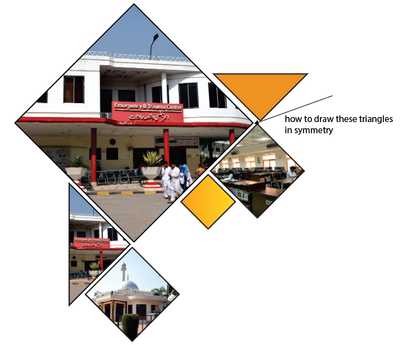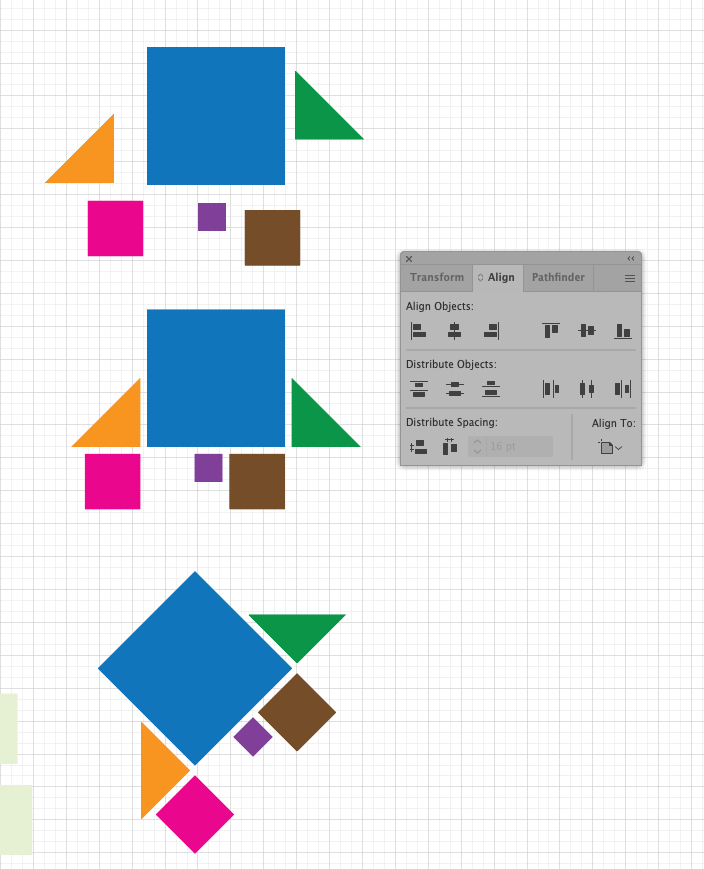Adobe Community
Adobe Community
Copy link to clipboard
Copied
Hi all, i am trying to do draw theses shapes in prospectus title cover, but unfortunely i am unable to keep balance space in between triangles , i am confusing how to do this , anyhelp will highly appreciatable
 1 Correct answer
1 Correct answer
Rehana, Hi.
Actually you can do all this in Illustrator using the Alignment panel
There are your Shapes, unrotated.
Using the Alignment panel, start aligning to Key. I used the Blue Square as my Key.
You also want to Distribute all the same distance between.
Finally Group.
Rotate.
K
Explore related tutorials & articles
Copy link to clipboard
Copied
One way to achieve a known distance is to make the points snap and then you can use the Transform or Move command to move an object a known distance. (cmd-shift-M, Ctrl-Shift-M on PC).
There is also a plugin that you could invest in from Astute Graphics if this is an important part of your workflow.
Copy link to clipboard
Copied
which astute plugin you are saying about , may i know this name plz
Copy link to clipboard
Copied
Collider Scribe you can get a freee working trial… but it is addictive.
https://astutegraphics.com/plugins/colliderscribe
Copy link to clipboard
Copied
Rehana, Hi.
Actually you can do all this in Illustrator using the Alignment panel
There are your Shapes, unrotated.
Using the Alignment panel, start aligning to Key. I used the Blue Square as my Key.
You also want to Distribute all the same distance between.
Finally Group.
Rotate.
K
Copy link to clipboard
Copied
bunddle of Thanks for all , specially for kphotopage
Copy link to clipboard
Copied
Not sure about it, use the Options of the Align panel op right corner to space between, you can also start by aligning to a point, clicking and holing a corner and move it on another onr and use the arrow keys to move, nudge them up, down, left, right, or if you want to enter a fixed distance press Contrl, command on Mac, if an object is selected.