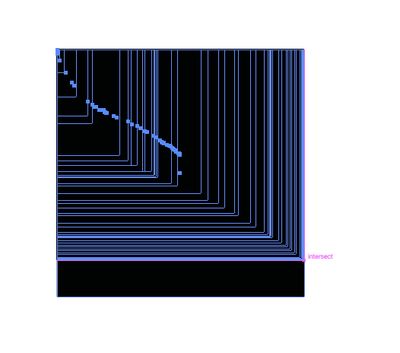Adobe Community
Adobe Community
- Home
- Illustrator
- Discussions
- Re: Drawing shape Bug - Illustrator V27.2
- Re: Drawing shape Bug - Illustrator V27.2
Copy link to clipboard
Copied
 1 Correct answer
1 Correct answer
That is what happens when you hold down the tildee key "~" while dragging. Is it stuck?
Explore related tutorials & articles
Copy link to clipboard
Copied
Copy link to clipboard
Copied
That is what happens when you hold down the tildee key "~" while dragging. Is it stuck?
Copy link to clipboard
Copied
Yes. Swictch on my keyboard stuck. Problem solved. Thank you!
Copy link to clipboard
Copied
Good to hear that helped (and you learned a new trick).
Copy link to clipboard
Copied
Apart from what Ton already mentioned, keep in mind that this behaviour sometimes just occurs out of the blue, although all keys are intact. Also, depending on what international Illustrator version and what keyboard layout you are using, the default key that intentionally triggers the behaviour may differ.
In case it happens out of the blue, it almost always helps to close and reopen the actual document and / or restart Illustrator.