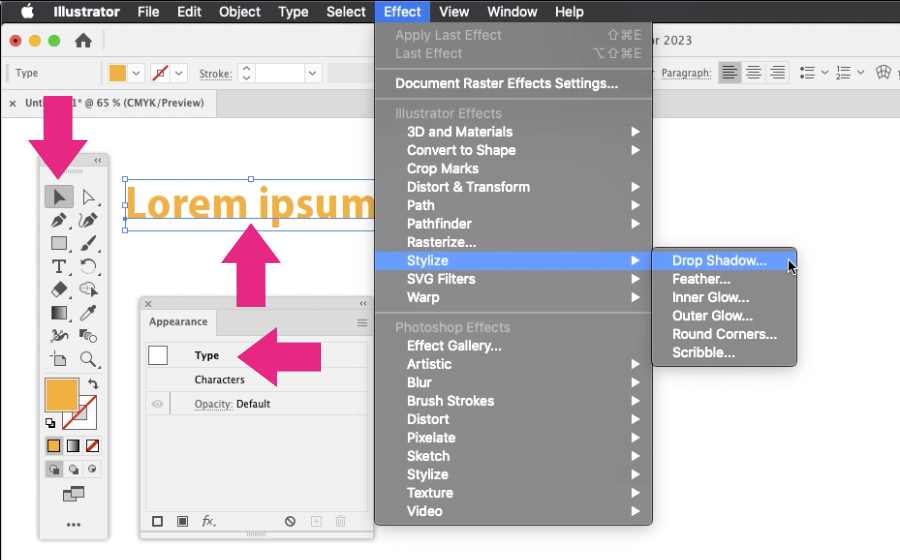Adobe Community
Adobe Community
Drop shadow greyed out
Copy link to clipboard
Copied
Trying to add drop shadow to text in Illustrator. However when I click Effect / Stylize... the drop shadow option is greyed out. I have tried different fonts but same result. Help?!
Explore related tutorials & articles
Copy link to clipboard
Copied
How do you select the text?
Don' use the text tool.
You need to select the text object by clicking on it once (!) using the selection tool.
Copy link to clipboard
Copied
That did it Monika, I was using the text tool and not the selection tool to try and select drop shadow. Such a simple solution. Thank you to all in the Adobe Support Community who responded, much appreciated.
Greg.
Copy link to clipboard
Copied
Glad you could solve it.
Copy link to clipboard
Copied
Here are a few suggestions:
- Make sure you're using the latest version of Illustrator.
- Reset preferences: https://helpx.adobe.com/illustrator/kb/troubleshoot-preference-issues.html
- Uninstall/reinstall Illustrator.
- Use the Creative Cloud Cleaner Tool: https://helpx.adobe.com/creative-cloud/kb/cc-cleaner-tool-installation-problems.html
Copy link to clipboard
Copied
Please do a test on vector shape to provide us more information. And as already mentioned make sure you are using the selection tool to select type as an object, not text tool which selets as text character(s).
OS & System match
What version of OS & Illustrator are you using? Make sure they are compatible with each other.
Illustrator system requirements | earlier releases
Have you restarted or reset your prefs? Substitute 22 for your version.
PREFS RESET (thorough method)
Quit Illustrator
Finder >> Shift Command G
~/Library/Preferences/Adobe Illustrator 22 Settings/en_US*/Adobe Illustrator Prefs
rename Adobe Illustrator 22 to Adobe Illustrator 22 old