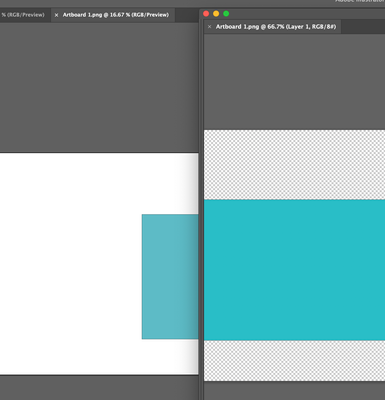Adobe Community
Adobe Community
- Home
- Illustrator
- Discussions
- Re: Dull Colors in Illustrator Suddenly!
- Re: Dull Colors in Illustrator Suddenly!
Copy link to clipboard
Copied
I'm working in Illustrator, Photoshop, and InDesign for both web and print. On a project today for the web I suddenly encountered dull colors in Illustrator. The same exact color in Illustrator and Photoshop are displayed differently in RGB documents.
sid
I sycronized my colors.
Still they're displayed differently, in Illustrator the color is washed out. The color displays correctly in the CC Library, but not in the document.
It has the correct value when examined in the the color picker, but it just isn't being displayed correctly.
Please help!!!!
 1 Correct answer
1 Correct answer
Hello @mgdrake,
Sorry to hear about the Color issues in Illustrator. Would you mind trying to recalibrate your monitor for sRGB (https://support.apple.com/guide/mac-help/calibrate-your-display-mchlp1109/mac), restarting your computer, and then relaunching Illustrator to check if it helps?
Looking forward to your response.
Thanks,
Anubhav
Explore related tutorials & articles
Copy link to clipboard
Copied
Hello @mgdrake,
Sorry to hear about the Color issues in Illustrator. Would you mind trying to recalibrate your monitor for sRGB (https://support.apple.com/guide/mac-help/calibrate-your-display-mchlp1109/mac), restarting your computer, and then relaunching Illustrator to check if it helps?
Looking forward to your response.
Thanks,
Anubhav
Copy link to clipboard
Copied
Thanks for getting back to me so quickly. Replied to you below!
Copy link to clipboard
Copied
Definitely seems like my monitor preset is affecting how colors are displayed in Illustrator. They're more accurate to their RGB values when in sRGB profile for my MacBook Pro display. But, shouldn't the colors be displayed the same in both Photoshop and Illustrtor regardless of what profile I have selected? Not that the colors I'm seeing should be the same across profiles, just that the colors should be the same between the two applications regardless of profile selected?
Copy link to clipboard
Copied
Exactly where and when is the display not correct?
When you export a PNG from Illustrator, it doesn't embed a color profile. You have to attach the correct one afterwards.
When you export for screen a JPEG 100 then Illustrator converts it to CMYK.
Could you checl if that is the case?
Also: you really should turn on all those profile warnings ion the color settings.
Copy link to clipboard
Copied
It happens even before I've exported anything. Just within a new document in each program.
Turned on color warnings!
Copy link to clipboard
Copied
I changed my MacBook Pro display profile to sRGB and restarted and it's now much closer in value.
However, I do a lot of print work and sRGB as my monitor profile isn't ideal for that kind of work right??
Copy link to clipboard
Copied
Your monitor profile should match what the monitor displays.
Your output profile should match the output.
Color management should be set up in a way that it can handle what's in the document and can do a good softproof and a good transformation when necessary.
Please read about color management. There is some information in the documentation, but that is just the bare minimum to get an idea of it.