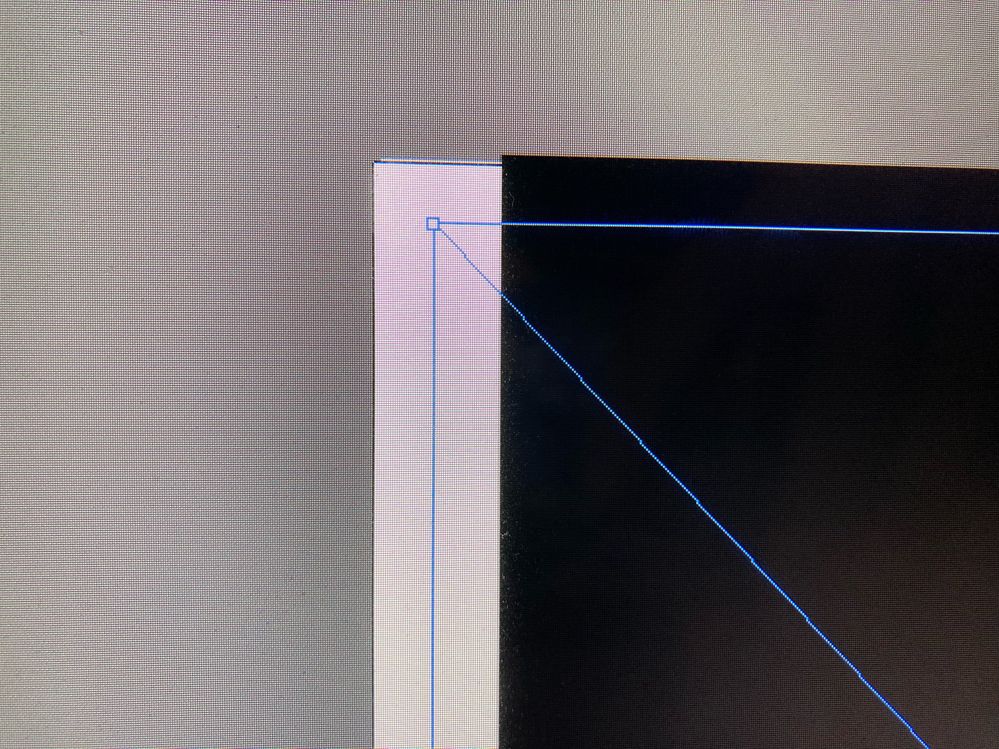Adobe Community
Adobe Community
- Home
- Illustrator
- Discussions
- Betreff: Edges of selection box don’t align with m...
- Betreff: Edges of selection box don’t align with m...
Edges of selection box don’t align with my design?
Copy link to clipboard
Copied
Does anyone know how to fix this? When I select my design, the selection box is off-kilter. Because of this, I can't properly align my design on my artboard.
Explore related tutorials & articles
Copy link to clipboard
Copied
Which version and system is it?
Does it get better in CPU preview?
Copy link to clipboard
Copied
CS6 on macOS High Sierra
Copy link to clipboard
Copied
And the computer is a Retina device?
I don't remember the issues that might have been with that particular version. Do you perhaps have align to pixel grid turned on?
Copy link to clipboard
Copied
What do you have selected, an image?
Copy link to clipboard
Copied
It looks like you have an image that is linked, not embedded, that you are trying to align. Are there transparent pixels at the edge of the image? It is hard to tell from the image you have posted exactly what you are trying to align.
Copy link to clipboard
Copied
Did you apply any live effect on the object ?
Copy link to clipboard
Copied
Is this way zoomed in and you have pixel grid on? Showing Rulers and Control Panel would give usefull information in trying to figure out why.