 Adobe Community
Adobe Community
- Home
- Illustrator
- Discussions
- Editing an open book mockup on Illustrator
- Editing an open book mockup on Illustrator
Copy link to clipboard
Copied
Hello, everyone.
I have a mockup that I mistakingly believed to be in Photoshop format that I need to edit. I need to put the contents of a guide into it, but I don't know how to do that on Illustrator.
I have uploaded the files here in case anyone wants to take a look.
Illustrator Help - Files - Google Drive
If not, here's what I'm seeing:
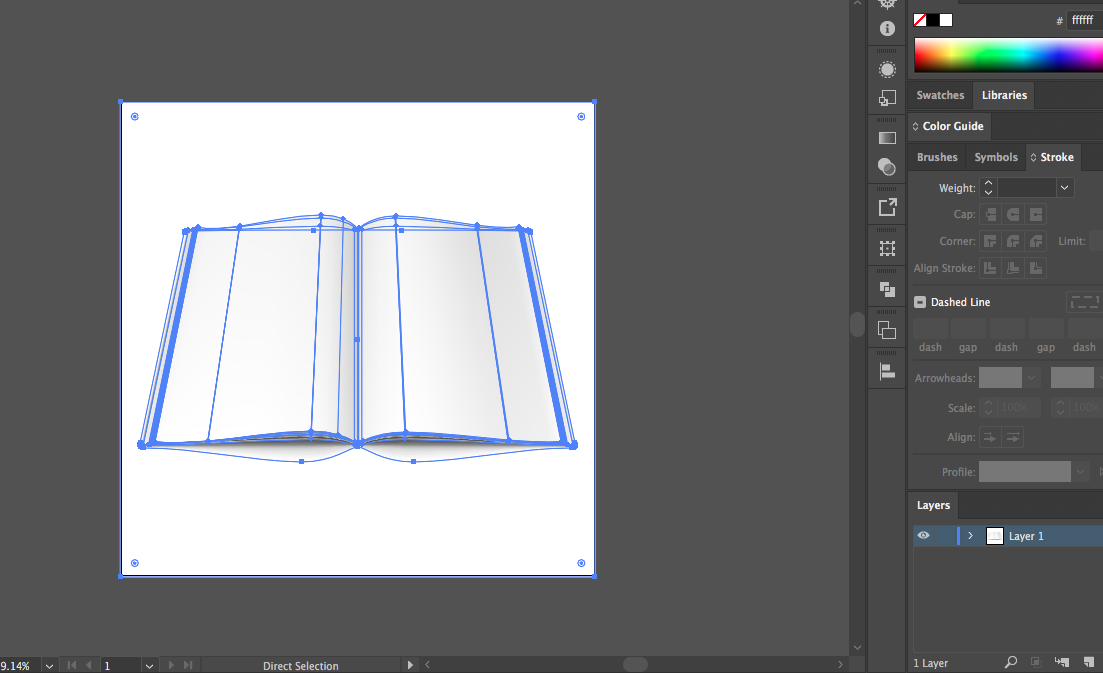
In Photoshop it's very easy to edit smart objects, but here, I have no idea how to drop the image into that layer and have it assume the same curve.
Can anybody help?
THANKS!
 1 Correct answer
1 Correct answer
You can't just "rop your file into it".
Place your file and then apply an envelope distort to it.
Please read about envelopes here: Distort or reshape using envelopes in Illustrator
Explore related tutorials & articles
Copy link to clipboard
Copied
You can't just "rop your file into it".
Place your file and then apply an envelope distort to it.
Please read about envelopes here: Distort or reshape using envelopes in Illustrator
Copy link to clipboard
Copied
Correct answer: Don't make mockups with Illustrator and sell them on Adobe Stock as if they are editable in the same way as .psd mockups. You're better off finding another mockup built in PS than teaching yourself how to fix a worthless "mockup".
Copy link to clipboard
Copied
Nobody knows if that is an Adobe Stock file.
Nobody knows if it was meant to be a book mockup or just an open book.
And even if it was sold as a book mockup: if you are proficient in Illustrator, it's perfectly possible to put some content onto these pages.
