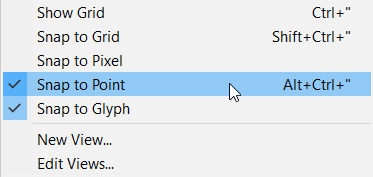Adobe Community
Adobe Community
- Home
- Illustrator
- Discussions
- Encaixar caminhos entre si. Ajuda por favor?
- Encaixar caminhos entre si. Ajuda por favor?
Encaixar caminhos entre si. Ajuda por favor?
Copy link to clipboard
Copied
Oi gente, boa noite,
Estou com um problema, acredito que seja algo bem fácil resolver, porém, eu não estou conseguindo. Atualizei meu Illustrator e depois disso, os caminhos não estão se encaixando entre si. As guias inteligentes estão ativadas, porém quando movo um objeto sob outro objeto, esse outro objeto não se "destaca" e não "avisa" onde é caminho, âncora, ele não encaixa automaticamente. Gravei a tela para tentar explicar melhor o que vem acontecendo. Detalhe: quando eu uso a seleção direta, de apenas 1 ponto, ele identifica, porém com várias âncoras selecionadas, não identifica mais. Antes de atualizar isso funcionava perfeitamente. Acredito que seja alguma configuração, porém eu não estou conseguindo resolver.
Explore related tutorials & articles
Copy link to clipboard
Copied
Is Snap turned on under the View menu?
Copy link to clipboard
Copied
Yes, it's already active too, but it didn't work out! 😞
Copy link to clipboard
Copied
Did you reset prefs - I know it's a pain cos you loose all your settings, but it seems to be the default best thing to do after an install.
Copy link to clipboard
Copied
I just did that, but unfortunately it didn't work! I am so discouraged. Thank you so much for trying to help!
Copy link to clipboard
Copied
The next thing is to try the Cleaner Tool.
Read aboue it here... https://helpx.adobe.com/creative-cloud/kb/cc-cleaner-tool-installation-problems.html
Copy link to clipboard
Copied
I just did, unfortunately it didn't work either.
Apparently I'm out of luck. I think some configuration has changed, I don't know what else to think, it didn't work. But thanks again for trying to help.
Copy link to clipboard
Copied
Smart Guides are not always smart. You could try to make a copy of your triangle into a guide.
Copy link to clipboard
Copied
There is something really different about it, I am very sorry I upgraded. I was working on that package with no problem at all, I went to update my programs and everything started going wrong. Honestly, I couldn't even come close to understanding why. I have tried going back to version 2020, but the smart tabs are not the same anymore. My previous version was perfect! 😞
I need the paths to fit together (not just anchors), to be flagged, to have the name "anchor" appear when moving one object under another, but this has stopped happening, unfortunately.
Copy link to clipboard
Copied
I managed to find my Illustrator 2020 set up, uninstalled everything, reinstalled and it seems to work right again. I can't believe it!
And thank you so much for coming here to try to help me! Now I'm wondering if this error could be some incompatibility with my video card, because recently mine crashed and I put in a very simple one until I bought a more robust one.
Thanks again, I'll try to work on it to make sure everything is ok!