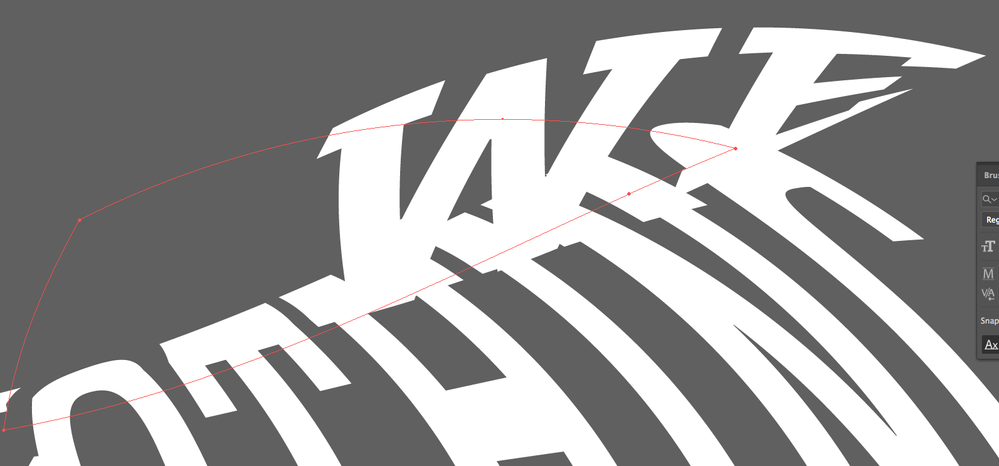Adobe Community
Adobe Community
- Home
- Illustrator
- Discussions
- Envelope Distort not Centered in Shape
- Envelope Distort not Centered in Shape
Envelope Distort not Centered in Shape
Copy link to clipboard
Copied
Illustrator: current CC imac
Envelope distort with top object in correct order but offset!!!???
The center of the shape is not being used or skewed, I have seen no reset origin of envelope distort or ... I have been using this forever and this has never happened?????? I WOULD LOVE an answer to this issue; yes, reinstalled preferences; restarted; checked all the preference boxes.
Explore related tutorials & articles
Copy link to clipboard
Copied
Is this a large canvas document?
Copy link to clipboard
Copied
Copy link to clipboard
Copied
How was the path and type created, simple from scratch or a complicated history? Select the top object and look in appearance what it say. If anything else than path, than might be a clue to why this is happening
Try redrawing your shape should only take a few clicks. this will remove issues with
- compound paths and stray points
- bezier handle pulled out extremely
Do you have an older version of illustrator installed, try with that
After making the envelope look into :
Object > Envelope Distort >Options >> Slide fidelity
Object > Envelop Distort > Reset with Mesh
Of interest to you for the center point might be
Object > transform > Reset Bounding box
Appearance palette, expand click on show center point