- Home
- Illustrator
- Discussions
- Re: Error al cargar plugin y Error desconocido CAN...
- Re: Error al cargar plugin y Error desconocido CAN...
Error al cargar plugin y Error desconocido CANT
Copy link to clipboard
Copied
Hola a todos.
Al entrar esta tarde a Illustrator me ha lanzado estos errores, al pensar sería un problema de instalación lo desinstalé y re-instalé con la espera de solucionar los problemas y me han saltado exactamente los mismos, siendo el primero el de los plugins y después el error CANT. Posteriormente abre el programa pero sin dejar ninguna opción de creación de nuevo documento.
A veces me muestra que se han actualizado pero no resuelve nada en realidad.
Cuento con una Laptop con Windows 10 y la mas reciente versión de Illustrator.
De ante mano, gracias.
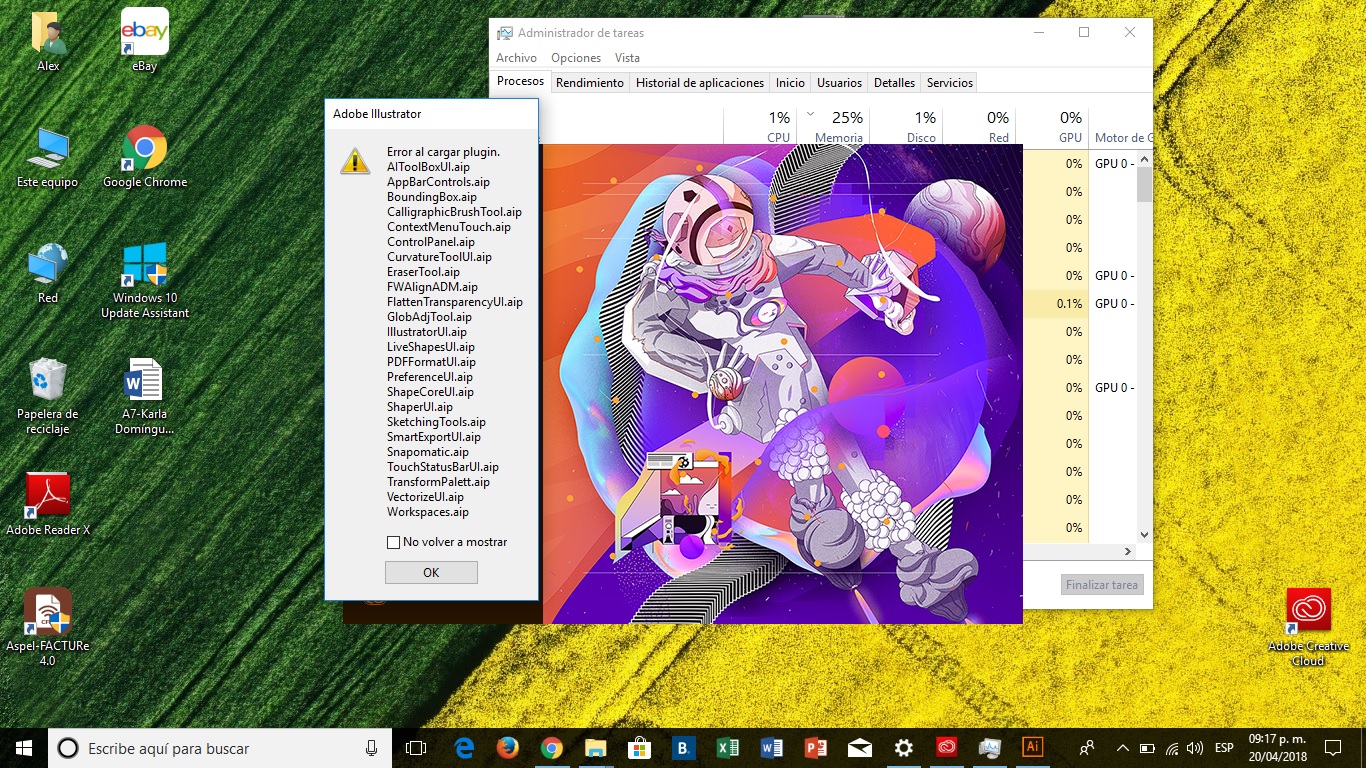
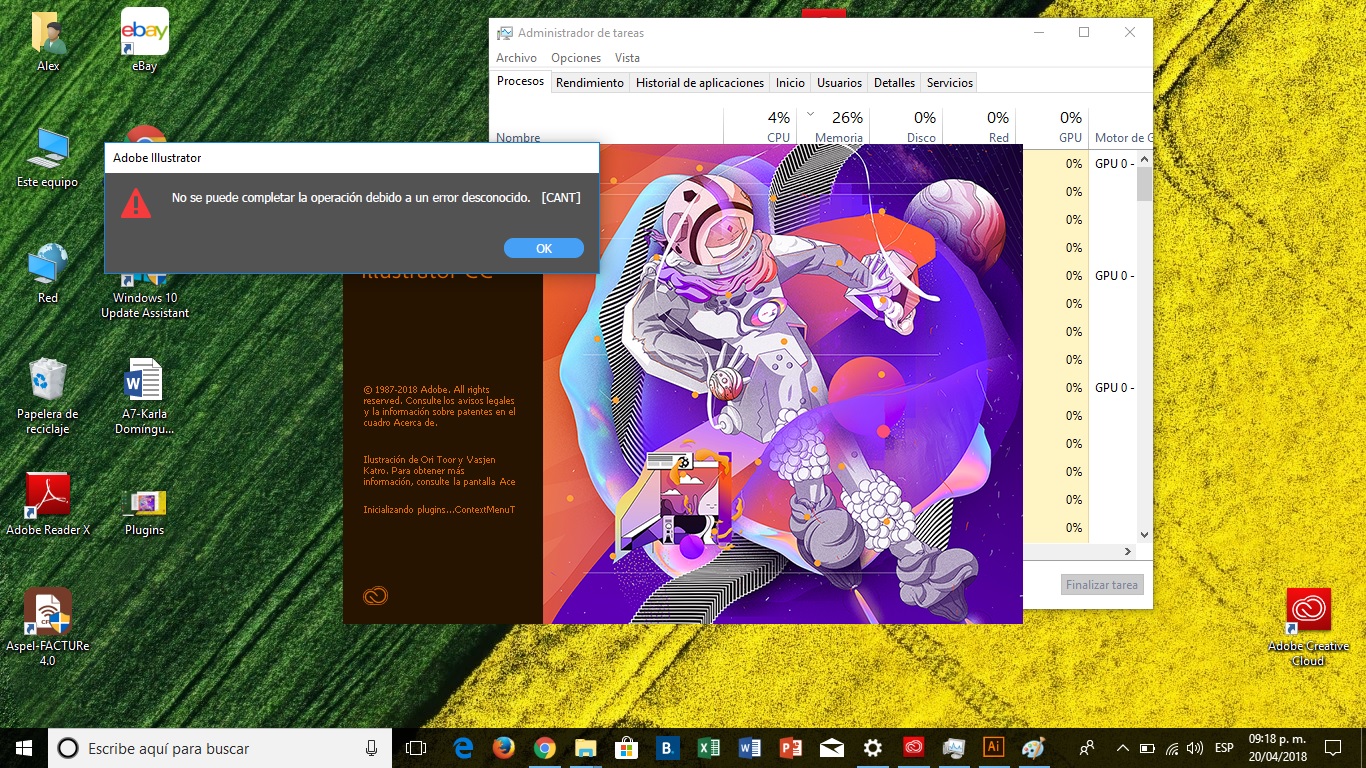

Explore related tutorials & articles
Copy link to clipboard
Copied
Have you run the Adobe Cleaner tool?
And then maybe deleted the OOBE folder?
Adobe Creative Cloud desktop app doesn't open or shows a spinning progress wheel
Copy link to clipboard
Copied
It doesn't work erasing the content of the folder.
Copy link to clipboard
Copied
Tengo exactamente el mismo problema, en un equipo nuevo con Windows 10, 64 bits, 32GB RAM
Copy link to clipboard
Copied
Hola! Tengo el mismo problema, ¿Pudiste solucionarlo?
Gracias
Copy link to clipboard
Copied
Try and uninstall, run the Adobe Cleaner tool, then re-install.
Use the Creative Cloud Cleaner Tool to solve installation problems
If that doesn't help, please contact Customer Care:
Copy link to clipboard
Copied
https://www.youtube.com/watch?v=BA0wIpsj11A excelent tutorial
