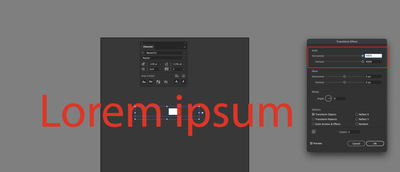Adobe Community
Adobe Community
Copy link to clipboard
Copied
Hola, quisiera saber si a alguien más le pasa o es normal que luego de determinado tamaño, la tipografía deje de agrandarse y empieza a hacerce a una esquina o si es un error del programa.
Antes cuando usaba las versiones pirateadas eran MUCHÍSIMO más estables que ahora que uso el software original.
Ya es cansado.
 1 Correct answer
1 Correct answer
Hi @Fran J. Abarca,
Thanks for reaching out. As Monika said, in Illustrator, fonts can't be scaled larger than 1296 pts.
Go to the Effect menu > Distort & Transform > Transform. Input a similar percentage value in the horizontal & vertical columns under the scale section to get a proportional size font. Later, you can edit the Transform effect from the Appearance panel.
Also, would you mind upvoting this UserVoice (https://illustrator.uservoice.com/forums/333657-illustrator-desktop-feature-requests/suggestions/31773148-allow-type-to-scale-larger-than-1296-pts
...Explore related tutorials & articles
Copy link to clipboard
Copied
There's a limit to what you can set upü as a font size. This limit has always been there.
Apply the transform effect to the text object, if you want to enlarge it further than the limit. Text will still be editable.
Copy link to clipboard
Copied
Hi @Fran J. Abarca,
Thanks for reaching out. As Monika said, in Illustrator, fonts can't be scaled larger than 1296 pts.
Go to the Effect menu > Distort & Transform > Transform. Input a similar percentage value in the horizontal & vertical columns under the scale section to get a proportional size font. Later, you can edit the Transform effect from the Appearance panel.
Also, would you mind upvoting this UserVoice (https://illustrator.uservoice.com/forums/333657-illustrator-desktop-feature-requests/suggestions/317...) and adding your comment there?
Thanks,
Anshul Saini