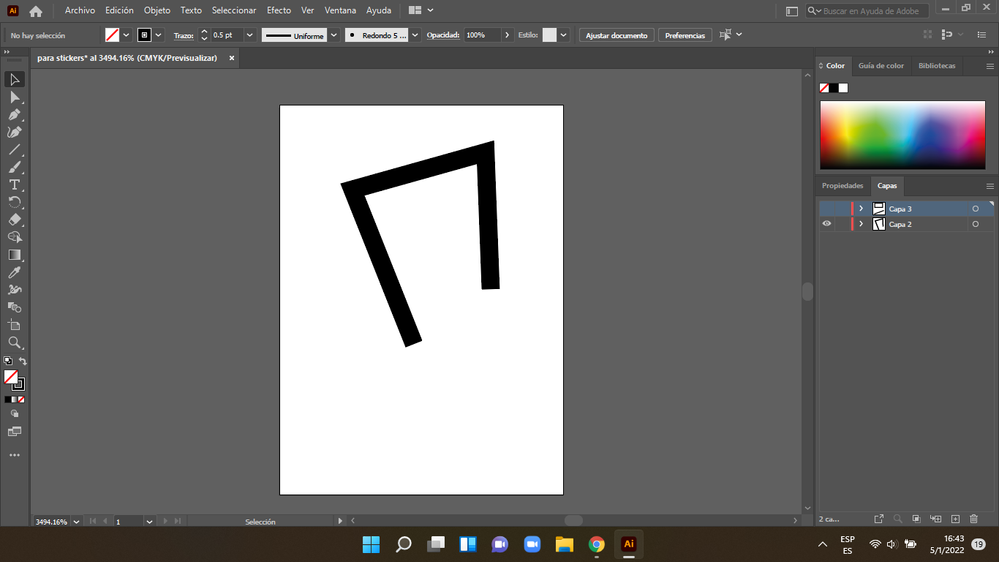Adobe Community
Adobe Community
- Home
- Illustrator
- Discussions
- Re: error en el grosor de los trazados
- Re: error en el grosor de los trazados
error en el grosor de los trazados
Copy link to clipboard
Copied
tengo problemas con los trazados de las figuras y con el trazado de la herramienta pluma, en ambas imagenes las figuras tienen el trazado 0.5 y no se porque se ve tan grueso cuando deberia verse delgado, que puedo hacer?
Explore related tutorials & articles
Copy link to clipboard
Copied
Abi,
You are zoomed far in, about 35 times 100%; if you zoom out it will look thin.
Your paths are rather short, too.
Copy link to clipboard
Copied
What is the size of your artboard? If it is very small (which I suspect it is -you are currently at 3454% magnification of the artboard.) then a thin line will look thick.
Copy link to clipboard
Copied
Pues mi mesa de trabajo tiene de medidas 8 de ancho y 11 de altura
Copy link to clipboard
Copied
Abi,
Can you show a screenshot with the Rulers on?
Preferably with one of the paths selected along with the Stroke panel and the Transform panel.
Copy link to clipboard
Copied
8 by 11 what? It could be pixels or points and therefore very small. As @Jacob Bugge suggests, if you turn on the Rulers (Cmd + R on a Mac) we will be able to see what you are using. In addition, if you select one of the paths and have the transform panel open, we will be able to see what the lenght of the path is and whether you are using inches or some other form of measurement.