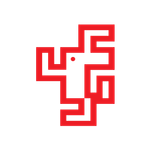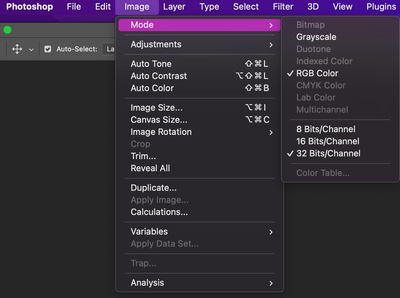Adobe Community
Adobe Community
- Home
- Illustrator
- Discussions
- Re: Error when copy & paste from AI to PSD
- Re: Error when copy & paste from AI to PSD
Error when copy & paste from AI to PSD
Copy link to clipboard
Copied
I get this error when copying anything form AI into PSD: Could not complete the Paste command because the clipboard data is empty or invalid.
Tried coping & pasting from AI to ID & was unsuccessful.
Copy and pasted form AI to XD was successful.
Tried multiple files, new & old.
Restarted computer.
Quit all programs and reopened.
Updated all programs.
Updated MacOS.
Uninstalled all programs & reinstalled.
Reset preferences on AI.
Shut computer down completely.
Cleared Caches.
Nothing seems to work? SOS
macOS Sierra 10.12.6
AI 23.01
PSD 20.0.1
Explore related tutorials & articles
Copy link to clipboard
Copied
Whiehoe! This works perfect for now.
Thx Antionia! This will be a positive day 😉
Cheers
Copy link to clipboard
Copied
I tried this but still I full negative energy 😞 It's still not working...
Copy link to clipboard
Copied
Great tip, thank you! I am new working with the adobe cloud versions, and I was getting mad with this clipboard problem. Down-dated Photoshop has you sugested and it works perfectly! 😉
Copy link to clipboard
Copied
This worked for me! Thanks!!
Copy link to clipboard
Copied
Same here, I have the same problem when pasting a simple smart vector object into Photoshop 22.4.1 on M1

Copy link to clipboard
Copied
Tengo el mismo problema y me ha demorado mucho el trabajo, esperaba mejorar mi rendimiento con el chip M1, lamentablementepor ahora no es así y estoy ansiosa porque quede resuelto este problema con alguna actualización de Adobe, por favor.

Copy link to clipboard
Copied
Copy link to clipboard
Copied
I was having the same problem, then I realized my RGB color mode was set back to 8 Bits/Channel. It needs to be on 32 Bits/Channel, it won't paste on 16 either. I must have opened an older photo at some point and it changed somehow. Once I changed this back, copy and paste from Illustrator to Photoshop was back in business!!!
Copy link to clipboard
Copied
I have a group of designs. I get the objects in the group when I paste them one by one, but when I paste them as a group, I encounter the same problem. it's really incredibly stupid!
Copy link to clipboard
Copied
It may not be the best solution, but after many frustrating attempts, I just saved the element as a PNG with a transparent background and then dragged the PNG into PS. It's not optimal but it worked.
-
- 1
- 2